New |

|

|

|

|
|
New |

|

|

|

|
The New option on the Session menu provides an interface for reading in new models. Selecting New brings up the Input File Selector panel, which allows you to set the following options:
Field |
Description |
Problem Type |
The valid options are: Metal Extrusion, Metal Rolling, Polymer Processing, Friction Stir Welding, and Incompressible Flow. |
Input File Format |
The only valid entry for Input File Format is phlex. |
Browse |
The Browse button provides access to the Select File form which may be used to perform an orderly search through multiple directories and/or files with the same suffix. HyperXtrude input files have the .grf suffix by default. Once the proper directory/filename appears in the Selection window, click on the desired file name (which will automatically place it in the File name: text area) and then select the Open button. Selecting the Open button will close the Select File window and place the entire path of the selected file in the Filename text area on the New tab form. |
Apply |
Load the selected file. |
Dismiss |
Exit the selection process. |
| Note: | The New option on the Session menu is active only until a gridfile or a restart file is read in. After a file containing geometry is read, the New option is dimmed out and the Read Data option becomes available for reading in additional problem data in a PHLEX input file format. |
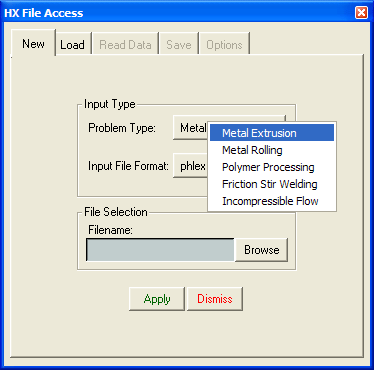
The Input File Selector panel