Solution Methodology |

|

|

|

|
|
Solution Methodology |

|

|

|

|
The solution methodology for HyperXtrude includes three steps:
Step 1 |
Create a finite element model starting from CAD data. This model is built in the HyperXtrude interface and consists of finite element mesh, material data, boundary conditions, and process parameters. This data is exported in ASCII format by the interface (*.grf and *.hx files). |
Step 2 |
Start the solution using the HX solver with the data files created by the interface. Launching the solver in batch or interactive mode can be done in a few different ways, including HyperStudy to control the runs. |
Step 3 |
Post-process the solution in HyperView and if needed, go back to step one or step two to recompute the solution with modified data. |
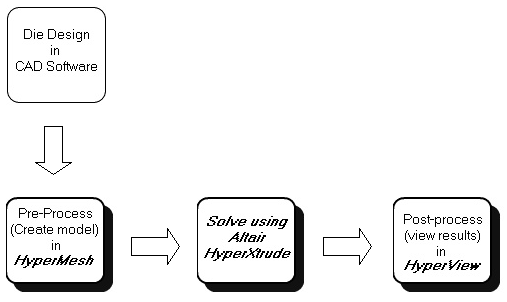
HyperXtrude has many advanced solution options that allow you to modify the data either interactively in the solver or in batch using TCL commands to make multiple runs.