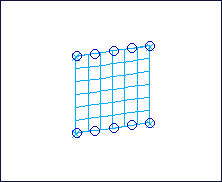To build a surface between two rows of nodes |

|

|

|

|
|
To build a surface between two rows of nodes |

|

|

|

|
| 1. | Click the upper left switch and select nodes. |
| 2. | Select the first row of nodes where you want to create a surface. |
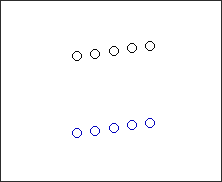
| 3. | Click the lower left switch and select nodes. |
| 4. | Select the second row of nodes where you want to create a surface. |
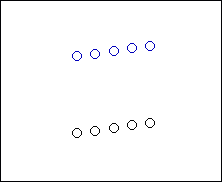
| 5. | Click the rightmost switch and select the desired mesh and surface option. |
For information regarding the meshing options, refer to the Automeshing section in the User’s Manual.
| 6. | Select auto reverse if you want to use the auto reverse feature. (See Comments.) |
| 7. | Click create. |