To create a skin surface |

|

|

|

|
|
To create a skin surface |

|

|

|

|
| 1. | Select the lines in the order they are to be skinned. |
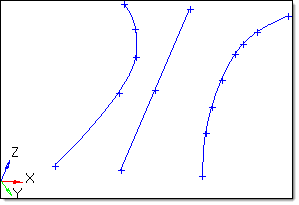
| 2. | Click the switch and select the desired meshing option. |
For information regarding the meshing options, refer to the Automeshing section of the User’s Guide.
| 3. | Click create. |
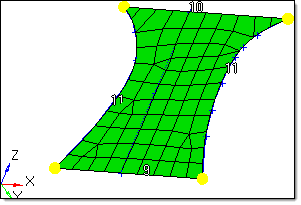
Click reject immediately after the surface and/or mesh is created.
A surface and/or mesh is created that interpolates a set of lines in the order they are selected. At least two lines must be selected. Select auto reverse to insure the same direction for all lines.
The lines used to create the skin surface and/or mesh are automatically smoothed before it is created. As a result, the surface and/or mesh created has a single face.