Clips |

|

|

|

|
|
Clips |

|

|

|

|
The Clips component is used to define the clip properties. You need to make sure that the distance specified satisfies the height parameter for the enclosing leaves. User can add any number of clips based on the requirement.
The following section briefs about the options used in Clip Properties.
The options used for C-Clip type is explained in the following.
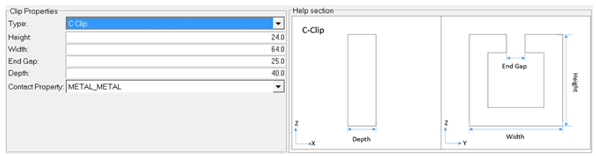
Type: Defines the type of the clip.
Height: Defines the the height of the clip. Approximately the distance between the bottom surface and top surface of the leaves between which the clip is used.
Note If two clips have different heights then user will have to define two different sub-blocks.
Width: Defines the width of the clip.
End Gap: Defines the gap between the opposing edges at the top and it is needed for the visualization graphics.
Depth: Defines the length parameter along the x axis of the spring.
Contact Property: Defines the label of the contact properties that the user has defined in the contact properties component.
The options used for Pin-Clip type is explained in the following:
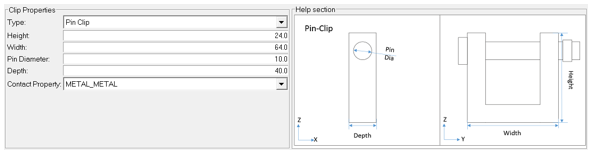
Type: Defines the type of the clip.
Height: Defines the height of the pin from bottom. Approximately the distance between the bottom surface and the center of pin.
| Note | If two clips have different heights then user will have to define two different sub-blocks. |
Width: Defines the width of the pin.
Pin-Diameter: Defines the pin diameter for graphic visualization.
Depth: Defines the length parameter along the x axis of the spring. It should be greater than the diameter of the pin.
Contact Property: Defines the label of the contact properties that the user has defined in the contact properties component.
Rebound Clip block of Leaf Property file has the following sub-blocks:
In the Pin clip sub-block of Leaf Property file, the attribute, type, and valid value that has to be entered in TiemOrbit file format is detailed in the following table. This table also provides the information about whether an attribute is required.
An example of how Pin Clip sub-block is represented in a TiemOrbit file format is shown below:
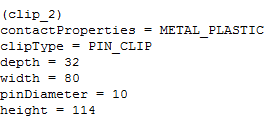
Block Name = ‘Rebound_Clip’ (Required) |
|||
Sub-block Name = ‘clipLabel’ (Required) |
|||
Attributes |
Type |
Valid Value |
Required |
contactProperties |
String |
Entered string should exist as sub block in contact properties block |
Yes |
clipType |
String |
PIN_CLIP |
Yes |
depth |
Real |
- |
Yes |
Width |
Real |
- |
Yes |
pinDiameter |
Real |
- |
Yes |
height |
Real |
- |
Yes |
An example of how a C-Clip sub-block is represented in a TiemOrbit file format is shown below:
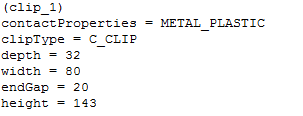
Block Name = ‘Rebound_Clip’ (Required) |
|||
Sub-block Name = ‘clipLabel’ (Required) |
|||
Attributes |
Type |
Valid Value |
Required |
contactProperties |
String |
Entered string should exist as sub block in contact properties block |
Yes |
clipType |
String |
C_CLIP |
Yes |
depth |
Real |
- |
Yes |
Width |
Real |
- |
Yes |
endGap |
Real |
- |
Yes |
height |
Real |
- |
Yes |