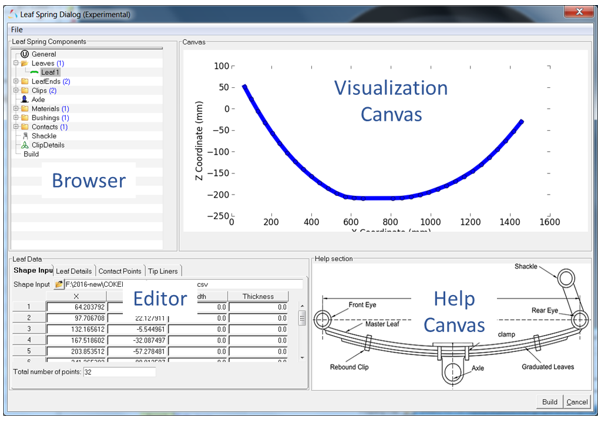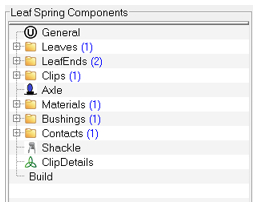The Leaf Spring Builder user interface has four parts as shown in the following image: a browser for navigating and selecting a leaf spring components, an editor for entering and modifying data, a help canvas for describing the data you enter, and a visualization canvas for viewing leaf shapes.
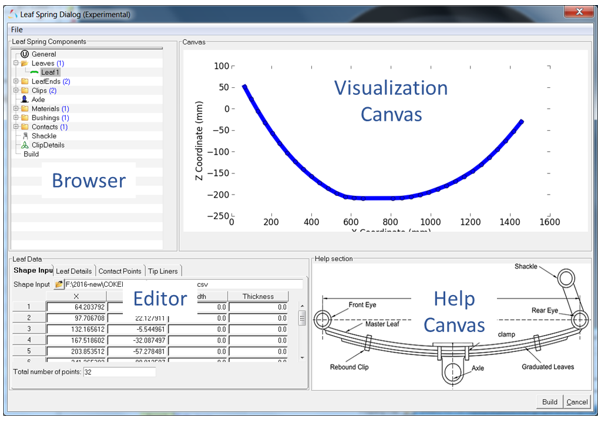
When you select data in the browser the leaf spring builder displays the corresponding editor, visualization canvas and help canvas. You can then modify the selected data using the editor and then can view the modifications on the visualization canvas.
| Note | Avoid using space while entering the Labels and variables. |
Co Ordinate System Convention
| • | X-axis: Defines the longitudinal axis of the leaf spring. |
| • | Y-axis: Defines the lateral axis of the leaf spring. |
| • | Z-axis: Defines the vertical axis of the leaf spring. |
| • | Origin (0,0,0) will be at the center of the top most leaf. |
| • | X and Z data should cover the longitudinal and vertical span of a leaf spring. |
The following sections explain more about each Leaf Spring Component in detail:
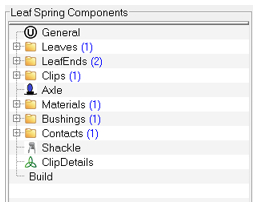
General
Leaves
Leaf Ends
Clip Details
Clips
Axle
Materials
Bushings
Contacts
Shackle
Build