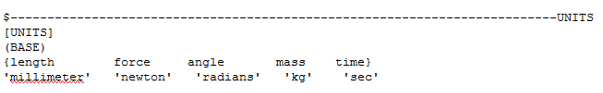General |

|

|

|

|
|
General |

|

|

|

|
The General option in the browser provides basic and most general details to the leaf builder and displays the entire model in the Help section. It is necessary for all the property files. The information that has to be entered in the General Input and Units tab is explained in the following sections.
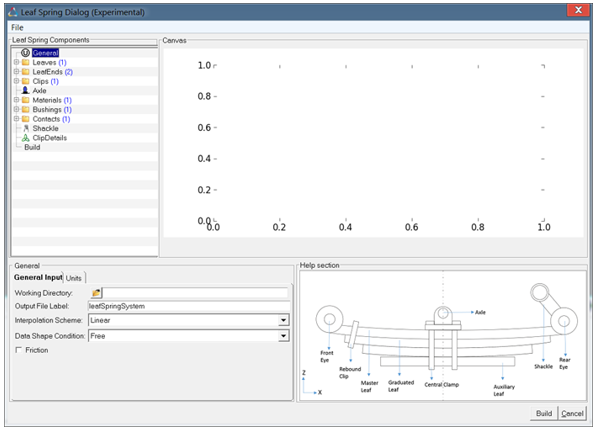
Working Directory: Used to define a path in which all the files that are generated during the process of generating a leaf spring model.
For example, say the output file label is sysLeafSpring and it has four leaves and when the preload is applied, the following files are generated in the working directory:
| • | SysLeafSpring.mdl (required output file) |
| • | sysLeafSpring_Temp.abf |
| • | sysLeafSpring_Temp.h3d |
| • | sysLeafSpring_Temp.mrf |
| • | sysLeafSpring_Temp.plt |
| • | sysLeafSpring_Temp.xml |
| • | Leaf.log |
| • | savedsysLeafSpring_Temp.xml |
| • | 4 csv files (that contain the shape data of each leaf before preload is applied) |
| • | 4 csv files (that contain the shape data of each leaf after preload is applied) |
Output File Label: Defines the file name of the output file.
Interpolation Scheme: Defines a type of interpolation the user needs for the leaf profile.
For example, when a user enters the leaf shape say 40 points but user has opted to generate 10 beams on front and 10 beams on the rear. So the total no of profile points required is 22 and we need a function to generate those points. But that function requires an order and interpolation schemes.
Depending on the number of points, the interpolation scheme is predicted:
| • | Large No. of points: Linear |
| • | Two starting points: Quadratic |
| • | Three starting points: Cubic |
Data Shape Condition: The Leaf Spring Builder builds leaf springs from two different kinds of profile inputs or shape conditions.
| • | Free Assembly: In Free Assembly, you can generate a design-loaded in leaf spring pack. In other words, user has a bolted leaf pack and wants to push it with design load. The leaf pack will be generated with bolt in it (Fixed Joint) and design load. The input profiles for this option will be the profiles as extracted from a bolted leaf stack. The following image is a free leaf spring which can be loaded with a user’s choice of design load. |
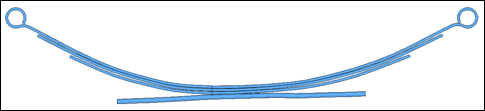
| • | Pre-Assembly: In Pre-assembly, the user has individual leaf profiles for each leaf in its free shape. These individual leaf profiles can be bolted together first followed by applying a certain design load in a sequential simulation. The following image shows that all the leaves are separated and has to be bolted together, so if a user has free shape of each leaf, he/she can use this option and enter data accordingly. |
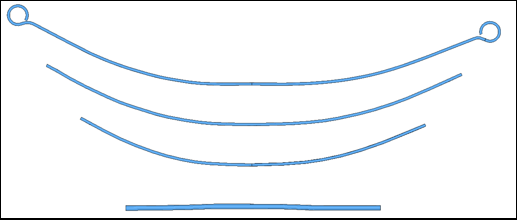
In the General Inputs block of Leaf Property file, the attribute, type, and valid value that has to be entered in TiemOrbit file format is detailed in the following table. This table also provides the information about whether the attribute is required. An example of how a General Inputs block is represented in a TiemOrbit file format is shown below:
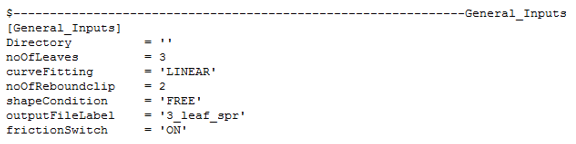
Block Name = GENERAL_INPUTS (Required) |
|||
|---|---|---|---|
Attributes |
Type |
Valid Value |
Required |
Directory |
String |
Directory path |
Yes |
noOfLeaves |
Integer |
1, 2, 3…. |
Yes |
curveFitting |
String |
Linear Quadratic Cubic |
Yes |
noOfReboundclip |
Integer |
1, 2, 3…. If there are none, then “ZERO” has to be mentioned. |
Yes |
shapeCondition |
String |
‘FREE’ ‘PRE_ASSEMBLY’ |
Yes |
outputFileLabel |
String |
File_label |
Yes |
frictionSwitch |
String |
‘On, ‘OFF’’ |
Optional |
The Friction data is required only if a user selects the friction option. It is used for the contact forces in constructing the leaves. Coulomb model of friction calculates the friction force as the normal force multiplied by the coefficient of friction. This coefficient is calculated as a function of the slip velocity. It does not support stiction.
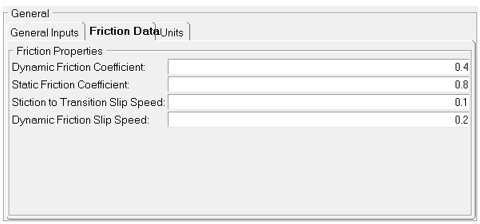
The following explains the parameters used in the Friction option.
| • | Dynamic Friction Coefficient: Defines the coefficient of friction when the slip velocity is greater than the dynamic friction slip speed. |
| • | Static Friction Coefficient: Defines the coefficient of friction when the slip velocity is less than the stiction transition slip speed. |
| • | Stiction to Transition Slip Speed: Defines the value at which full value of static friction coefficient is used as coefficient of friction. |
| • | Dynamic Friction Slip Speed: Defines the value at which full value of dynamic friction coefficient is used as coefficient of friction. |
In the Friction Properties block of Leaf Property file, the attribute, type, and valid value that has to be entered in tiem orbit file format is detailed in the following table. This table also provides the information about whether the attribute is required mandatorily. An example of how a Friction Properties block is represented in a tiem orbit file format is shown below:
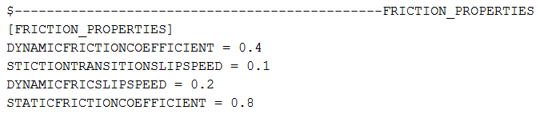
Block Name = ‘FRICTION_PROPERTIES’ (Required) |
|||
Attributes |
Type |
Valid Value |
Required |
dynamicFrictionCoefficient |
Real |
< 0 |
Yes |
staticFrictionCoefficient |
Real |
< 0 |
Yes |
stictionTransitionSlipSpeed |
Real |
- |
Yes |
dynamicFricSlipSpeed |
Real |
- |
Yes |
Units is required for all types of the data files to be read by the builder. It specifies the length, mass, force, time and angle units employed in the file. Currently user will have to use the default units and has no control over units.
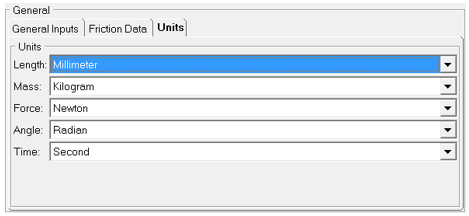
In the units block of Leaf Property file, the dimension, options, and conversion factors to SI used is detailed in the following table. An example of how a Units block is represented in a TiemOrbit file format is shown below: