Leaves |

|

|

|

|
|
Leaves |

|

|

|

|
The Leaves component allows you to add a stack of leaves with each subsequent leaf shorter than the previous one. The longest leaf in the spring which has the spring eyes is the master leaf. The other leaves are graduated leaves. Leaves component has all the details of those attributes that a user can vary and can enter them in tables or in csv files. With every update made, the Help section is changed accordingly.
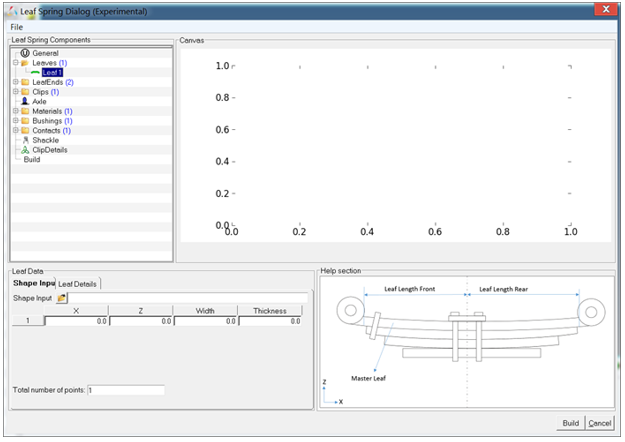
The information that has to be entered in the Shape Input and Leaf Details tab in order to add a Master Leaf is explained in the following sections:
The shape of a leaf can be defined by either entering the data manually in the table or by importing a pre-defined csv file as shown in the following image. Once the user imports a pre-defined csv file, the data is updated in the table and the corresponding graphics is displayed in the Canvas section.
X: Represents the x co-ordinate of leaf profile
Z: Represents the z co-ordinate of leaf profile.
Width: Defines the leaf width. [For constant width, only first row needs to have appropriate value, rest of the rows can must be zeroes]
Thickness: Defines the leaf thickness. [For constant thickness, only first row needs to have appropriate value, rest of the rows can must be zeroes]
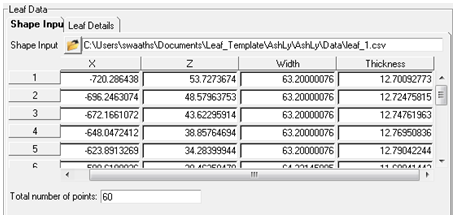
Refer to Shape Input for Leaf Property File for more information on how it is represented in the TiemOrbit file format.
The options used in the Leaf Details tab is detailed below:
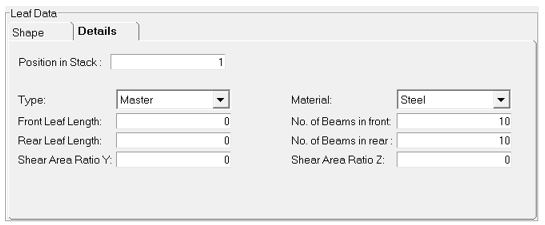
Position in Stack: Defines the position of the leaf in a leaf stack, in simple terms the serial number.
Type: Defines the type of a leaf.
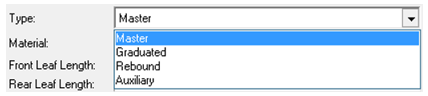
| • | Master: The top leaf in the spring which has the spring eyes is the master leaf. |
| • | Graduated: Remaining leaves are called as Graduated leaves with varying lengths. |
| • | Rebound: Any leaf that will come on top of the master leaf and is part of the pack is defined as rebound leaf |
| • | Auxiliary: These are usually the helper leaf modeled at the bottom of the pack to provide additional stiffness whenever system is at a certain jounce. |
Material: Defines the material used in a leaf.
Front Leaf Length: Provides length for front half of the leaf from centre bolt. Leaf length Front value will be the difference of front tip coordinate with respect to centre bolt along x-axis.
Rear Leaf Length: Provides length for rear half of the leaf from centre bolt. Leaf length Rear value will be the difference of rear tip coordinate with respect to centre bolt along x-axis.
For leaves with eyes, the length (Front/Rear) will be up till the point where the leaf starts curving into the eye profile. In other words, this length indicates that length of the leaf which needs to be discretised using beam elements.
No. of Beams in front: Represents the number of beam elements that will make up the front half of the leaf.
No. of Beams in rear: Represents the number of beam elements that will make up the rear half of the leaf.
Shear Area Ratio Y: Defines the shear ratio along Y direction.
Shear Area Ratio Z: Defines the shear ratio along Z direction.
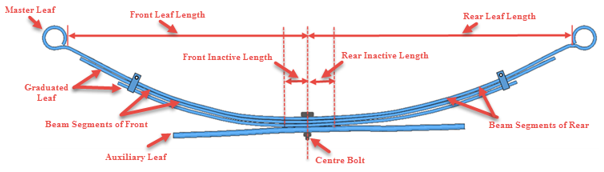
Refer to Leaf List for Leaf Property file for more information on how it is represented in the TiemOrbit file format.
Additional leaves can be added to the leaves component and the user has to define the necessary points in the contact table to have contact between the upper leaves.
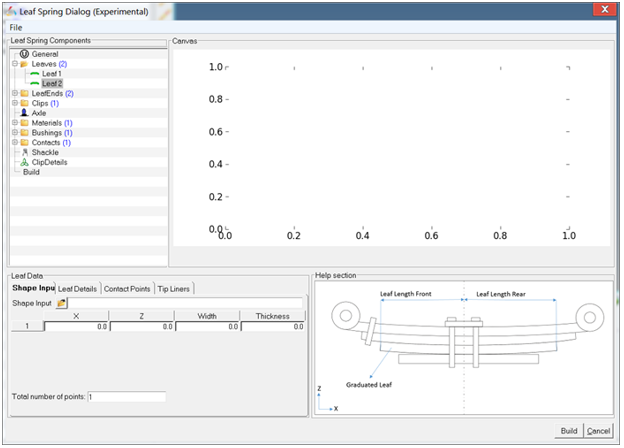
The information that has to be entered in the Shape Input, Leaf Details, Contact Points and Tip Liners tab is explained in the following.
Please refer to the above section for Shape Input and Leaf Details tab.
Contact points provides contact between the current leaf and upper leaf. In this section define the number of contact points and start entering the required data in the table.
The first leaf does not have contact points because it has no leaf to push against on the top.
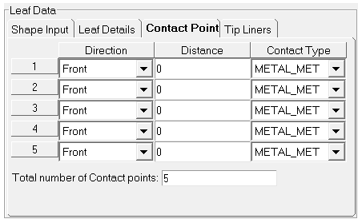
Contact Number: Defines the serial number of contact points and it has to be unique for front and rear direction.
Direction: Defines the direction of contact from center bolt.
Distance: Defines the distance of contact from the center bolt along the leaf length in either front/rear direction. While mentioning this, user will have to note the lengths of the current leaf and the leaf above it.
Contact Type: Defines the label of the contact properties that the user has defined in the contact properties component.
Refer to Contact Table for Leaf Property File (*lpf) for more information on how it is represented in the TiemOrbit file format.
Tip liners are usually present in the leaf ends. Tip liners have an effect on how the spring works. It is greatly used to reduce the interleaf friction. Depending on the user needs, the tip liners will have to be invoked. Tip liners can be at both ends or at one as per user requirement.
The options used for Circular type is explained in the following:
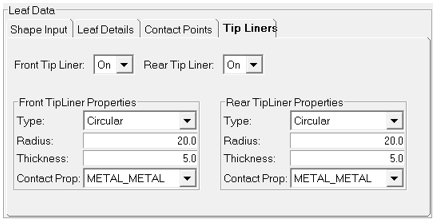
Type: Defines the shape of the tip liner, basically the shape.
Radius: Defines the radius of the tip liner.
Thickness: Defines the thickness of the tip liner.
Contact Properties: Defines the label of the contact properties that the user has defined in the contact properties component.
The options used for Rectangular type is detailed in the following:
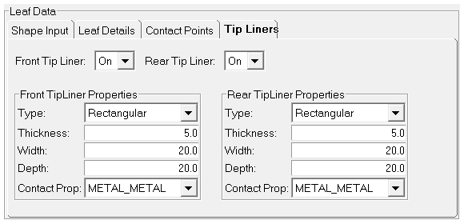
Type: Defines the shape of the tip liner, basically the shape.
Thickness: Defines the thickness of the tip liner.
Width: Defines the width of the tip liner.
Depth: Defines the depth along the leaf.
Contact properties: Defines the label of the contact properties that the user has defined in the contact properties component.
Refer to Tipliner Front/Tipliner Rear for Leaf Property File (*lpf) for more information on how it is represented in the TiemOrbit file format.
Bolt Location is required only if the shape condition is ‘PRE-ASSEMBLY’. It provides the bolt location of a leaf as its reference location and also to generate correct leaf profiles from ‘PRE-ASSEMBLY’ shape condition.
Refer to Bolt Location for Leaf Property File (*lpf) for more information on how it is represented in the TiemOrbit file format.
In the leaf list block of Leaf Property file, Leaves Table sub-block attribute, type, and valid value that has to be entered in TiemOrbit file format is detailed in the following table. This table also provides the information about whether an attribute is required. An example of how a leaf list block is represented in a TiemOrbit file format is shown below.
| Note | The number of leaves mentioned in the General Input block should match the number of leaves you enter in the Leaves Table. The Leaves Table sub-block can have any number of leaves but the leaf spring builder will generate only those leaves that are mentioned in the General Input block. |
For example, if the number of leaves = 2 but a leaf list table has 3 leaves in its table, the leaf spring builder will evaluate only first two leaves of the table.
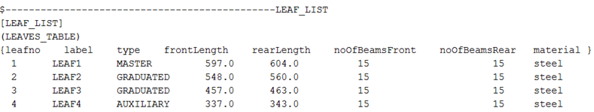
Block Name = ‘LEAF_LIST’ (Required) |
|||
Sub-block Name = ‘LEAVES_TABLE’ (Required) |
|||
Attributes |
Type |
Valid Value |
Required |
Leafno |
Integer |
1, 2, 3 … |
Yes |
Label |
String |
Any unique label for each leaf |
Yes |
leafType |
String |
Master Graduated Auxiliary Rebound |
Yes |
frontLength |
Real |
- |
Yes |
rearLength |
Real |
- |
Yes |
noOfBeamsFront |
Integer |
- |
Yes |
noOfBeamsRear |
Integer |
- |
Yes |
Material |
String |
- |
Yes |
An example of how a leaf label (Leaf1) block is represented in a TiemOrbit file format is shown below. In the leaf label (Leaf1) block of Leaf Property file, the attribute, type, and valid value that has to be entered in TiemOrbit file format is detailed in the following table. This table also provides the information about each attribute and whether the attribute is required.
| Note | This block is required only if the block name is mentioned in “LEAVES_TABLE” sub-block of Leaf List block. |
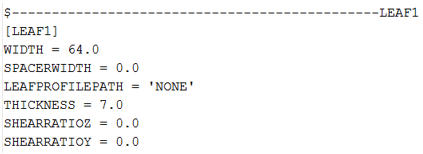
Block Name = ‘LeafLabel’ (Required) |
||||||||
Attributes |
Type |
Valid Value |
Description |
Required |
||||
Width |
Real String |
‘VARIABLE’ Or width in mm |
Defines the leaf width. Note: If leaf width is variable, use the Keyword = “Variable”. If the width is variable, the third column in the leaf profile data needs to specify the width. |
Yes |
||||
Thickness |
Real String |
‘VARIABLE’ Or thickness in mm |
Defines the leaf thickness. Note: If leaf thickness is variable, use the Keyword = “Variable”.
|
Yes |
||||
leafProfilePath |
String |
‘None’ or File path |
Defines the .csv file path at which leaf profile has been defined or a user can pass “none” to define a leaf profile curve in the property file. |
Yes
|
||||
spacerWidth |
Real |
Default Value = 1.1mm |
Defines the spacer gap between two leaves at the center bolt location. If not mentioned a default value of 1.1mm is used.
|
Yes
|
||||
ShearRatio Z |
Real |
- |
Defines the shear ratio along Z direction. |
Optional |
||||
ShearRatio Y |
Real |
- |
Defines the shear ratio along Y direction. |
Optional |
||||
Each Leaf label block of Leaf Property file has the following sub-blocks.
An example of how a Leaf Shape sub-block is represented in a TiemOrbit file format is shown below:
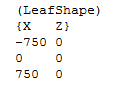
Block Name = ‘LeafLabel’ (Required) |
|||
Sub-block Name = ‘LEAFSHAPE’ (Optional) |
|||
Attributes |
Type |
Valid Value |
Required |
X |
Real |
- |
Yes |
Z |
Real |
- |
Yes |
Width |
Real |
- |
Optional |
Thickness |
Real |
- |
Optional |
An example of how a contact table sub-block is represented in a TiemOrbit file format is shown below.
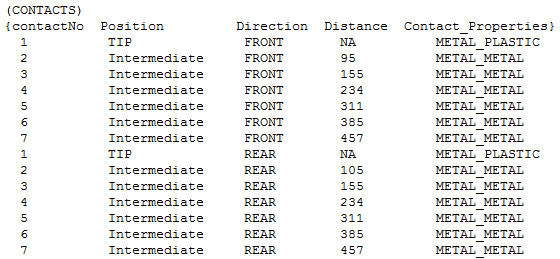
Block Name = ‘leafLabel’ (Required) |
|||
Sub-block name = ‘CONTACTS_TABLE’ (Optional) |
|||
Attributes |
Type |
Valid Value |
Required |
contactNo |
Integer |
1, 2, 3… |
Yes |
Position |
String |
‘TIP’, ‘INTERMEDIATE’ |
Yes |
Direction |
String |
‘FRONT’, ‘REAR’ |
Yes |
Distance |
Real |
‘NA’ or value |
Yes |
Contact Properties |
String |
Default = METAL_METAL |
Yes |
An alternate way of representing a contact table block in a TiemOrbit file is shown in the following image. Rear and front strings defines the direction of contact from the center bolt.
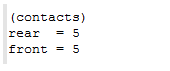
An example of how a Tipliner Front/Tipliner Rear sub-block for circular type is represented in a TiemOrbit file format is shown below:
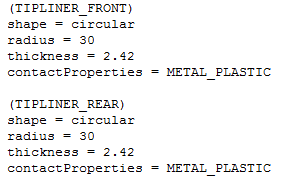
Block Name = ‘leafLabel’ (Required) |
|||
Sub-Block Name = ‘TIPLINER_FRONT’ or ’TIPLINER_REAR’ (Optional) |
|||
Attributes |
Type |
Valid Value |
Required |
Shape |
String |
‘CIRCULAR’ |
Yes |
Radius |
Real |
Less than the leaf width |
Yes |
Thickness |
Real |
- |
Yes |
contactProperties |
String |
No defaults |
Yes |
An example of how a Tipliner Front/Tipliner Rear sub-block for rectangular type is represented in a TiemOrbit file format is shown below:
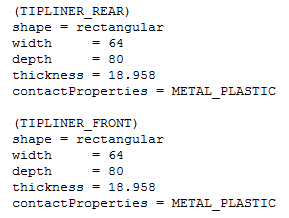
Block Name = ‘leafLabel’ (Required) |
|||
Sub-Block Name = ‘TIPLINER_FRONT’ or ’TIPLINER_REAR’ (Optional) |
|||
Attributes |
Type |
Valid Value |
Required |
Shape |
String |
‘RECTANGULAR’ |
Yes |
Width |
Real |
Less than the leaf width |
Yes |
Thickness |
Real |
- |
Yes |
Depth |
Real |
- |
Yes |
contactProperties |
String |
No defaults |
Yes |
An example of how a bolt location sub-block is represented in a TiemObit file format is shown below:
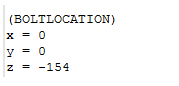
Block Name = ‘leafShape’ (Required) |
||||
Sub-Block Name = ‘BOLTLOCATION’ (Optional) |
||||
Attributes |
Type |
Valid Value |
Description |
Required |
X |
Real |
- |
Specify the x co-ordinate of bolt location of leaf profile. |
Yes |
Y |
Real |
- |
Specify the y co-ordinate of bolt location of leaf profile. |
Yes |
Z |
Real |
- |
Specify the z co-ordinate of bolt location of leaf profile. |
Yes |