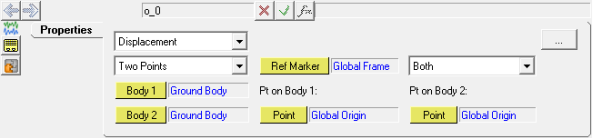The following types of outputs can be measured:
| • | Displacements, velocities, and accelerations of specific entities in any coordinate system. |
| • | Relative displacements, velocities, and accelerations between two points. |
| • | Forces acting on a body. |
| • | Forces in connecting entities. |
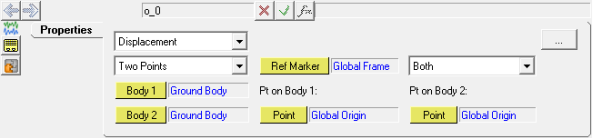
Outputs panel - Displacements tab
Use:
|
To:
|
Entity Set
|
select an entity type for which displacements, velocities, or accelerations are to be measured. MotionView creates an output for every entity of the specified type in the model. For force output, MotionView requests all the forces acting upon or through the selected entity.
|
Two Points
|
measure the relative displacement, velocity, or acceleration between two points. Use the two point collectors to specify the point locations. The body collectors are used to specify the two bodies that move with the two points. This option is not available for forces.
|
Entity
|
select an entity for which the displacement, velocity, acceleration, or force is to be measured. Use the entity collector to specify the entity for which you want output. For force output, MotionView requests all the forces acting upon or through the selected entity.
|
Ref. Marker
|
select the coordinate system in which to measure the selected output.
|