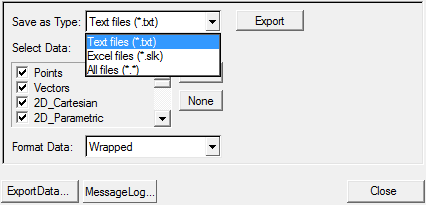Click Export Data on the Data Summary or Topology Summary dialog to export your data to an Excel or text file.
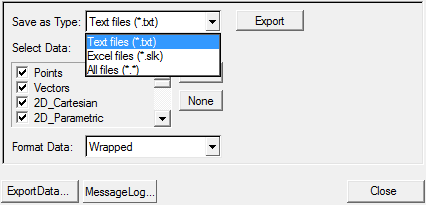
Export Data dialog
| 1. | From the Model menu, select Data Summary or Topology Summary. |
| 2. | From the Data Summary or Topology Summary dialog, click Export Data. |
| 3. | From the Save as type drop-down menu, select Excel files or Text files. |
| 4. | Under Select Data, select the data types you want to export with your file. Select All to save all entity types or None to clear all selections. |
| 5. | If you choose to save your file as a text file, select Wrapped or Unwrapped from the Format Data drop-down menu. |
| 7. | From the Save As dialog, select a directory to which you want to save your file. |
| 8. | Enter a name in the File name text field. |
The data is exported.
|