Topology Summary |

|

|

|

|
|
Topology Summary |

|

|

|

|
The Topology Summary dialog displays system data for a model in a table. The dialog contains tabs for each entity in a system and displays its properties. Entities include markers, bodies, joints/bushings, advanced joints, couplers, gears, fields, spring dampers, beams, forces, motions, contacts, and solver arrays. Double-click System to select a new system from the Select a System dialog. Select Include sub systems to include all child systems in the dialog.
You can export the data by clicking Export Data. The data can be exported as an Excel file or a text file.
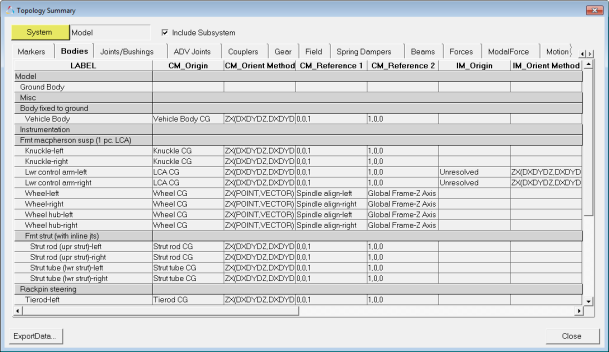
Topology Summary dialog