Find Connected Entities |

|

|

|

|
|
Find Connected Entities |

|

|

|

|
This tool allows you to find entities which are connected to a selected entity (body, joint, or bushing). The attached objects are highlighted in the graphics area and listed in the text box (on the right side of the panel).
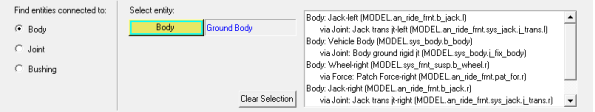
Find Connected Entities panel
Find entities connected to |
|
|
|
Body |
Select to activate the Body input collector/panel. |
|
Joint |
Select to activate the Joint input collector/panel. |
|
Bushing |
Select to activate the Bushing input collector/panel. |
Body/Joint/Bushing |
Define the body/joint/bushing to which the entities are attached. |
Clear Selection |
Clears the connected entities information listed in the text box. |
Note Click on any entity listed in the text box to go directly to the panel for that specific connected entity.
The Find Connected Entities panel is displayed.
The body, joint, or bushing dialog is displayed.
The attached objects are highlighted in the graphics area and listed in the text box (on the right side of the panel). |