Create Deformable Surface From FEM |

|

|

|

|
|
Create Deformable Surface From FEM |

|

|

|

|
The Create Deformable Surface From FEM macro enables you to quickly create a matrix of explicit markers to be used in defining a deformable surface.
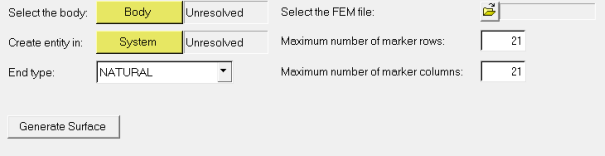
Macros Menu > Create Deformable Surface From FEM macro
Option |
Description |
||||||
|---|---|---|---|---|---|---|---|
Select the body |
Use the Body collector to select the body which the markers will be attached to. |
||||||
Create entity in |
Use the System collector to select the system which the markers will be created in. |
||||||
End type |
The end type can be defined using a set of existing methods shown below:
|
||||||
Select the FEM file |
Click the file browser button, to display the Open browser. From this browser, you can select the FEM file that you want to load. The macro will create a marker at each node location. Important: This maco requires that the FEM model file have a constant number of nodes in each row. Note: If the FEM contains a closed surface in any direction, the deformable surface that is created would also be a closed surface. |
||||||
Maximum number of marker rows |
Allows you to input the maximum number of marker rows. |
||||||
Maximum number of marker columns |
Allows you to input the maximum number of marker columns. |
||||||
Generate Surface |
Click Generate Surface to run the macro and create a deformable surface. |
See Also:
Point to Deformable Surface Contact