Contact Properties Editor |

|

|

|

|
|
Contact Properties Editor |

|

|

|

|
The Contact Properties Editor macro enables you to edit multiple contact force entities in a model simultaneously.
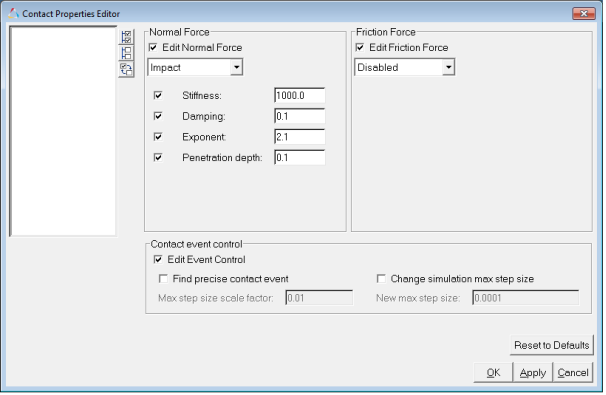
Contact Properties macro
From this dialog, you can select multiple contact entities to be edited from the list located on the left side of the dialog using one of the following methods:
| • | Ctrl +Left click |
| • | Left click and drag of mouse |
| • | Shift and Down Arrow key |
You can also use the All, None, and Reverse buttons to select/deselect contact forces:
|
Select All to select all contact forces in the list. |
|
Select None to deselect all selections. |
|
Select Reverse to reverse the current selections. |
Reset to Defaults |
Resets the dialog to the default values. |
OK |
Applies the selections and close the dialog. |
Apply |
Applies the selected options to the contact forces that are selected. |
Cancel |
Disregard changes and exit the dialog. |
This section is used to edit the method and related properties to calculate the normal force of the selected contacts.
Edit Normal Force |
Activate the check box to edit the Normal Force options of the selected contacts. This option is checked on by default. Activating this check box activates further options to change the normal force method and its properties. |
This section is used to edit the friction force options of the selected contacts.
Edit Friction Force |
Activate the check box to edit the Friction Force options of the contacts. This option is checked on by default. Activating this check box activates further options to change the friction force method and its properties. |
This section is used to edit the contact event control options (found in the Advanced tab of the Contacts panel) for the selected contacts.
Edit Event Control |
Activate the check box to edit the Event Control options of the selected contacts. This option is checked on by default. Activating this check box activates further options to change the event control properties. |
| • | Selecting one contact entity brings up the properties for that contact. When selecting multiple entities, note that the displayed properties belong to the first selected entity. |
| • | Changing to User Defined method for both Normal Force and Friction Force is not supported in this macro. |
See Also: