Plotting CD-Tire Results |

|

|

|

|
|
Plotting CD-Tire Results |

|

|

|

|
Models can also be plotted in HyperGraph version 10.0 and later, using data saved in .abf and .plt files.
Requested tire data is saved as a REQSUB type in the .abf file. Select the specific tire data you are interested in and plot the request. Requests must be plotted individually and cannot be selected as a group. When plotting the .abf file, the component names are displayed and will show up on the plot as the line label names (see the examples below):
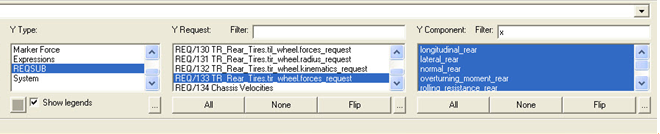
Selecting tire data to plot from the .abf file
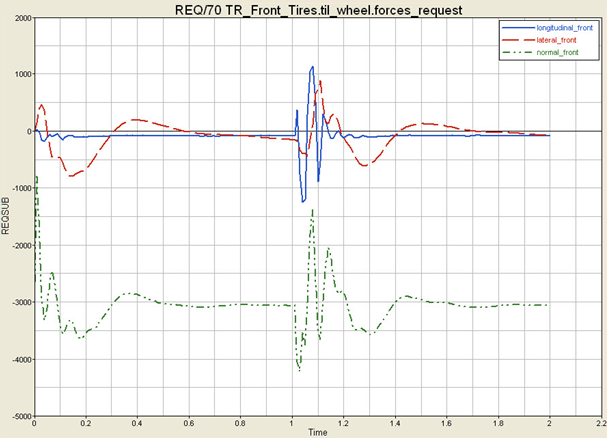
Plot of tire data from an .abf file
Tire requests are reported in the .plt file as REQSUB entities. Requests and the column where they are stored in the data are shown in figure below:
Request |
Description |
X |
Y |
Z |
RX |
RY |
RZ |
|---|---|---|---|---|---|---|---|
1 |
Rolling States |
Rolling Radius |
Omega Actual |
|
|
|
|
2 |
Tire Kinematics |
Longitudinal Slip |
Lateral Slip |
Inclination Angle |
|
|
|
3 |
Tire Forces in Ground Ref Frame |
Longitudinal Force |
Lateral Force |
Normal Force |
Overturning Moment |
Rolling Resistance |
Aligning Torque |
6 |
Tire forces in Tydex C Ref Frame |
Longitudinal Force |
Lateral Force |
Normal Force |
Overturning Moment |
Rolling Resistance |
Aligning Torque |
10 |
Tire Contact Patch Location |
Tire X Contact Patch Location |
Tire Y Contact Patch Location |
Tire Z Contact Patch Location |
|
|
|
15 |
Miscellaneous Data |
Tire Model Enumerator |
CPU Time |
|
|
|
|
Request Data in a .plt file
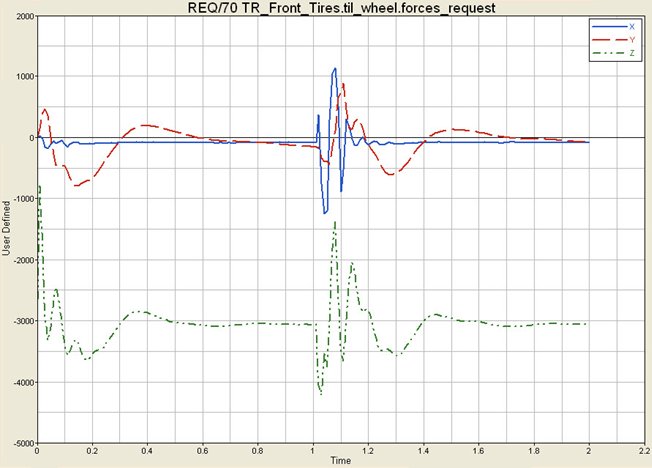
Tire Forces from a .plt file