Animating CD-Tire Results |

|

|

|

|
|
Animating CD-Tire Results |

|

|

|

|
Models will animate in HyperView version 10.0 and later, however the tire model and the road surface will not display in the animation. Forces at the wheel/hub interface can be displayed and will provide a good representation of how the tire behaves. Animating the forces will help you understand the tire vehicle behavior (see the examples below):
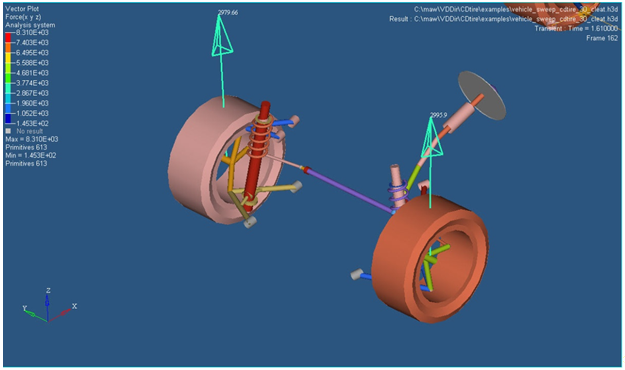
Forces at the wheel/hub interface in vector form, with force magnitude displayed
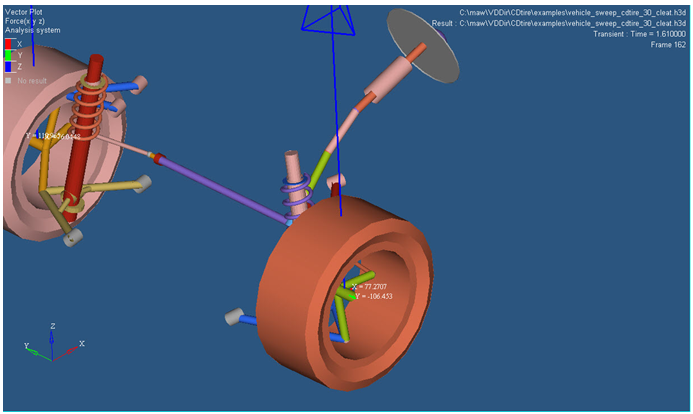
Forces at the wheel/hub interface displayed in global components
| Note | Advanced tire animations of the tread/road behavior and the forces at the tire patch will be added in future releases of HyperWorks. |