Translation of Flexbody Files |

|

|

|

|
|
Translation of Flexbody Files |

|

|

|

|
When you select the Translation of Flexbody Files option from the FlexBodyPrep wizard, the following options are available:
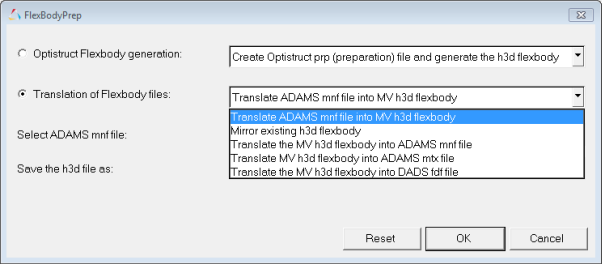
FlexbodyPrep Wizard – Translation of Flexbody Files
Translate ADAMS mnf |
Converts an ADAMS MNF file into an Altair H3D flexbody file. Since the required information is embedded in the ADAMS MNF file, you do not need to provide additional information. |
|
Select ADAMS mnf file |
Select the ADAMS MNF file that you want to translate. |
|
Save the *h3d file as |
Select the filename and directory to which you want to save the H3D file. |
Mirror existing h3d |
Mirrors the H3D flexbody around a specified plane. The resulting H3D file accurately represents the mathematical mirror of the original H3D. All laws, such as right hand rule, are followed. |
|
Specify the original |
Select the source H3D file. |
|
Specify the mirrored |
Enter a name for the mirrored H3D file. |
|
Select the plane for |
You must specify the plane for mirroring. The default is Mirror_XZ plane (consistent with MDL pair entities). Other options include Mirror_YZ and Mirror_XY. |
Translate the MV h3d |
Converts an Altair H3D file into an ADAMS MNF file. |
|
Select MV h3d file |
Select the Altair H3D file that you want to translate. |
|
Save the ADAMS |
Select the filename and directory to which you want to save the MNF file. |
|
|
Note - Stress and strain modes are not converted to an MNF file. |
Translate MV h3d |
Create the solver flexbody matrix file (MTX) for ADAMS. The MTX file can be generated independent of the solver input file (when using FlexBodyPrep) or generated when the ADAMS solver input deck is generated from MotionView. When you select this option, the following options are displayed: |
|
Select MV *.h3d file |
Select the Altair H3D file that you want to translate. |
|
Save the *mtx file |
Select the filename and directory to which you want to save the MTX file. |
|
Specify the |
Specifies which of the nine invariants are to be active and included in the MTX file. See ADAMS documentation for detailed mathematical description of each invariant. |
|
Select the nodes |
Select from All, Interface Nodes, or User Specified. Select which nodes will be used by the flexbody when ADAMS runs the simulation. Typically, each node is utilized by the ADAMS model for either interfacing (joints, forces, etc), or for sensors (requests). It is important that this list is the superset of nodes to be used for interfacing and sensors. |
|
Specify the nodes |
You can identify the nodes which will be candidates for interface nodes for the later step of MDL implementation. It is important that only interface nodes and not sensor nodes be identified at this point. You can enter ranges, such as 4:12, or combinations, such as 4:12 +14. |
|
Select the modes |
Select All or User Specified. The subset of the total mode set in the H3D file that will be used by the ADAMS solver. You can include all modes in the H3D file or a subset, but you cannot add modes that were not originally created in the H3D file. |
|
Specify the modes |
If selecting a subset of the available modes, enter the specific mode set here. |
|
Create mtx for the |
Generates two MTX files. The second file is the mirrored MTX file around the specified plane. |
|
|
Note - Since the H3D file is necessary to display graphics in MotionView and HyperView, this method of flexbody generation for the mirrored side does not provide the information needed to obtain graphics of the mirrored side during post-processing. |
|
Select the plane for |
You must specify the plane for mirroring. The default is Mirror_XZ plane (consistent with MDL pair entities). Other options include Mirror_YZ and Mirror_XY. |
|
Specify Units for the |
Since this method of creating the MTX file is independent of any MDL model, you must specify the unit system of the solver input file. For MTX files that are generated from an MDL model, this information is implicit. |
Translate the NASTRAN |
Converts NASTRAN PCH file into an Altair H3D flexbody file. |
|
Select NASTRAN |
Select the NASTRAN PCH file that you want to translate. |
|
Save the *.h3d file |
Select the filename and directory to which you want to save the Altair H3D file. |
Translate the MV h3d |
Converts an Altair H3D file into a DADS FDF file. |
|
Select MV *.h3d file |
Select the Altair H3D file that you want to translate. |
|
Save DADS *.fdf file |
Select the filename and directory to which you want to save the DADS FDF file. |
Clear |
Clear your selections and reset the wizard. |
||
OK |
After making your selections, click OK to have the wizard create your file. OK assembles your selections into set of command line arguments for flexprep and invokes flexprep. To run flexprep from command line:
|
||
Cancel |
Exit the FlexBodyPrep wizard. |