Distributed BL Thickness Ratio Dialog |

|

|

|

|
|
Distributed BL Thickness Ratio Dialog |

|

|

|

|
To open the Distributed BL Thickness Ratio dialog, click Set distr thick in the Element Offset panel, solid layers subpanel.
This dialog enables you to manually specify distributed thickness ratios for groups of nodes or whole components. This approach is useful when you need to reduce or increase the BL thickness throughout a component, or at a clearly identified group of nodes.
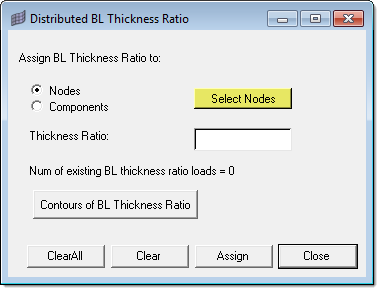
| • | Use the Select Nodes or Select Components button to select nodes or components on which you would like to alter the BL thickness, and then select the desired entities. |
| • | Thickness Ratio value - the ratio between the local boundary layer thickness for the selected nodes/components, and the global value specified in the CFD Tetramesh panel, for example a ratio of 0.5 will reduce the BL thickness to one half of its initial thickness. |
| • | At any time you can review the assigned thickness ratio values by clicking Contours of BL Thickness Ratio. This brings up the Contour panel with a contour plot of the ratio values. |