Geometry Cleanup Panel |

|

|

|

|
|
Geometry Cleanup Panel |

|

|

|

|
This panel assists you in performing cleanup tasks on the geometry that you plan to tetramesh. It includes separate tabs for equivalencing free edges, and for displaying free edges and creating filler surfaces to remove them.
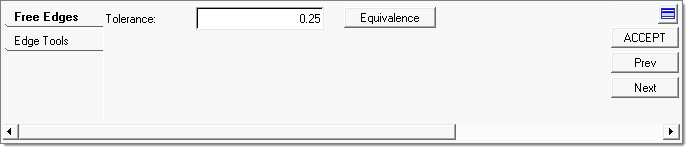
The Free Edges tab includes a field to specify the Tolerance that you want to use--the maximum distance across which surfaces can be made equivalent. Surfaces with a gap between them greater than this value will not be made equivalent. Once you pick a tolerance, the cleanup process is automatic--simply click Equivalence to combine edges and other features that fall within the tolerance value of each other.
The Edge Tools tab includes more detailed options.
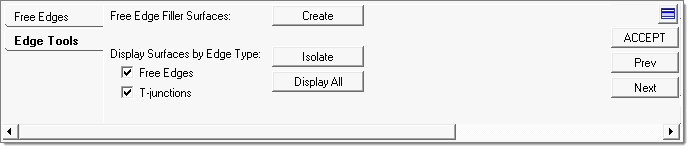
| • | Free Edges Filler Surfaces: You can generate filler surfaces for all the free edge loops by clicking this option; this helps to eliminate issues caused by missing surfaces by creating the closed volumes necessary for tetrameshing. |
| • | Display Surfaces by Edge Type: You can display only the surfaces attached to selected edge types (Free Edges and T-junctions) by clicking Isolate. Click Display All to remove the mask and view all surfaces again. |
You can back up to the Import panel by clicking Prev. When finished cleaning up your geometry, click either ACCEPT or Next to continue. You can also click on a specific task in the Process Manager to go to the appropriate panel.