Assemblies panel |

|

|

|

|
|
Assemblies panel |

|

|

|

|
Use the Assemblies panel to create and modify assemblies, which are collections of component and multibody collectors or other assemblies. This method of grouping component and multibody collectors is useful because once an assembly is created, it is possible to display components or multibodies by assembly, or to select entities by assembly rather than by component.
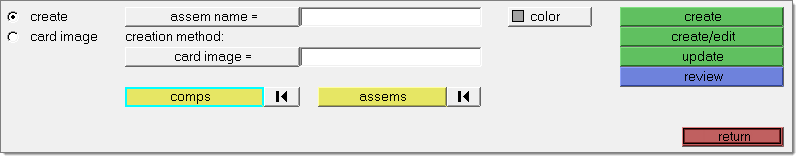
To view a tree of the assembly structure in the model, use the Model browser.
There are no subpanels on the Assemblies panel. All inputs and command buttons are located on the main panel.
Input |
Action |
assem name = |
Enter the name of the assembly in the field, or click the button to select an existing assembly. |
color |
Select a color for the assembly. |
comps |
Select the components to include in the assembly. |
assems |
Select the previously defined assemblies to include in the assembly. |
The following action buttons appear:
Button |
Action |
create |
Create the assembly. |
update |
Update the assembly. |
review |
Review the assembly. |
return |
Exit the panel. |
Error Messages
An assembly name must be specified first.
An assembly with specified name already exists.
An assembly with specified name doesn't exist.
A card image must be specified.
A assembly must be specified.