Linked or Locked Edges |

|

|

|

|
|
Linked or Locked Edges |

|

|

|

|
Most of the surface-less mesh generation algorithms require that some edges have exactly the same element density and biasing values as other edges. Those edges are automatically linked together so that they stay balanced. Any change to one of the edges is immediately applied to all others that are linked to it.
Some of the surface creation panels allow you to use a node list to define one or more sides of a surface. In these circumstances, those nodes are used directly to make elements within the Automesh Secondary panel. The resulting edge is locked and you cannot change the element density or biasing. If you try to adjust the element density numbers corresponding to these locked edges, it has no effect. The error message, "The value of this number cannot be changed" is displayed.
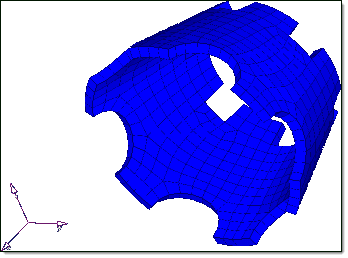
Use the Automesh secondary panel to prepare input for solid offset.