Load Step: Output Request: ODB File: Output |

|

|

|

|
|
Load Step: Output Request: ODB File: Output |

|

|

|

|
The Output tab allows you to define *OUTPUT cards with associated parameters.
Supported parameters are Field and History (in the Output drop down menu), and Name, OP, Variable, Frequency, Time marks, Number interval, Time interval, and Mode list and Filter under the Optional parameters list.
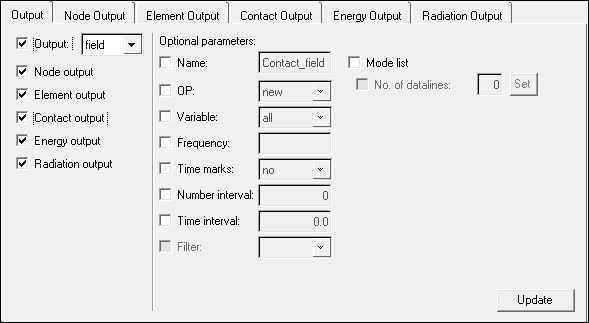
See the Abaqus online documentation for a detailed description of these parameters. Click Update to activate the parameters defined in the database.
To enable the Node Output, Element Output, Contact Output, Energy Output and Radiation output tabs used to define their respective cards, you must first activate the corresponding check boxes.