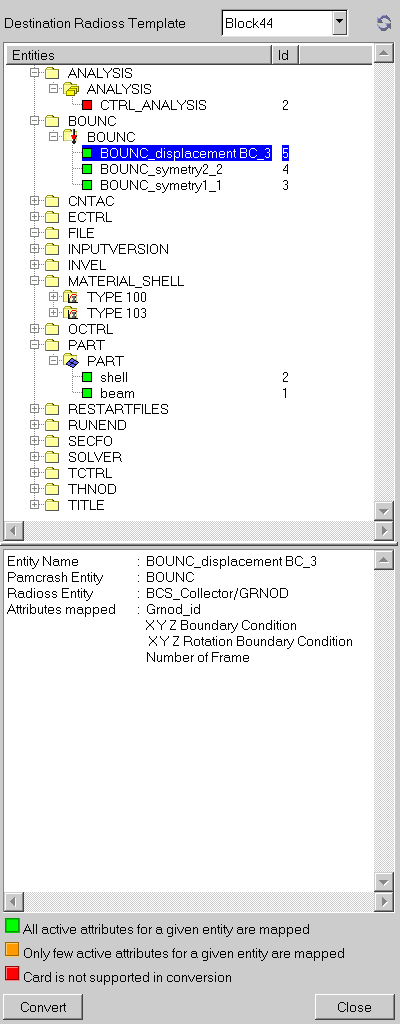PAM-CRASH 2G to RADIOSS Conversion |

|

|

|

|
|
PAM-CRASH 2G to RADIOSS Conversion |

|

|

|

|
Use the Conversion tool to convert a PAM-CRASH 2G file to a RADIOSS file.
| 1. | Load the PAM-CRASH 2G user profile. |
| 2. | Import a PAM-CRASH 2G model. |
| 3. | To run the conversion macro, from the menu bar, click Tools > Convert > Pam Crash > To RADIOSS. The Conversion tab opens. |
| 4. | For Destination Template, select the destination solver version. |
| 5. | To start the conversion, click Convert. After the conversion, the RADIOSS user profile automatically loads. |
| 6. | Review and export the deck using the RADIOSS user profile. Some of the keywords in the PAM-CRASH 2G deck are converted to the RADIOSS deck as per the following tables. |
Elements
HM configuration,
|
HM configuration,
|
BAR |
TRUSS |
BEAM |
BEAM |
SPRING |
SPRING |
SPRBM |
SPRING+PROP/SPR_BEAM (TYPE 13) |
MEMBR |
SH3N, SHELL |
SHELL |
SH3N, SHELL |
SOLID |
BRICK |
TETRA44 |
TETRA44 |
MASS |
ADMAS |
PLINK |
SPRING+INTER/TYPE2 |
KJOIN |
SPRING+PROP/KJOINT(TYPE33) |
Boundary Conditions
HM configuration,
|
HM configuration,
|
INIVEL |
INIVEL |
BOUNC |
BCS |
CONLO |
CLOAD |
System Mapping
HM configuration,
|
HM configuration,
|
FRAME |
FRAME |
Material Mapping
HM configuration,
|
HM configuration,
|
MAT_1D TYPE 201 |
M1_ELASTIC |
MAT_1D TYPE 220 |
/PROP/SPRING |
MAT_1D TYPE 223 |
/PROP/SPR_BEAM |
MAT_2D TYPE 100 |
M0_VOID |
MAT_2D TYPE 101 |
M1_ELASTIC |
MAT_2D TYPE 102 |
M36_PLAS_TAB |
MAT_2D TYPE 103 |
M36_PLAS_TAB, M44_, COWPER |
|
M2_PLAS_JOHNS |
Curve Mapping
HM configuration,
|
HM configuration,
|
FUNCT |
FUNCT |
Control Cards Mapping
HM configuration,
|
HM configuration,
|
TITLE |
TITLE |
OCTRL/ |
|
DSYOUPUT |
/ANIM/DT |
THPOUTPUT |
/TFILE |
Component Mapping
HM configuration,
|
HM configuration,
|
PART |
PART |
Contact Interface Mapping
HM configuration,
|
HM configuration,
|
CNTAC36 |
INTER/TYPE7 |
Rigid Wall Mapping
HM configuration,
|
HM configuration,
|
RWALL |
RWALL |
Time History Definition Mapping
HM configuration,
|
HM configuration,
|
THELE |
TH/SHEL, SH3N, SPRING, BRIC |
THNODE |
TH/NODE |
THLOC |
TH/FRAME/ACCELEROMETER |
Section Definition Mapping
HM configuration,
|
HM configuration,
|
SECFO |
SECT |
Group Definition Mapping
HM configuration,
|
HM configuration,
|
GROUP |
GRNOD |
Airbag Definition Mapping
HM configuration,
|
HM configuration,
|
BAGIN |
MONVOL |
The attributes converted in each KEYWORD is explained in the Conversion dialog (see below). Each keyword is associated with a color to distinguish it better.
| • | GREEN – All the attributes of the KEYWORD are converted to equivalent in RADIOSS. |
| • | ORANGE – Only some the attributes of the KEYWORD are converted to equivalent in RADIOSS. |
| • | RED – None the attributes of the KEYWORD are converted to equivalent in RADIOSS. Conversion of this keyword is not supported by the conversion tool. |