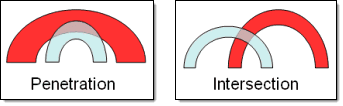Penetration is defined as the overlap of the material thickness of shell elements, while Intersection is defined as elements that actually pass completely through one another:
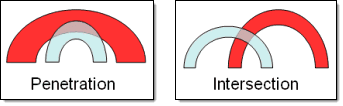
These diagrams illustrate the concepts of penetration and intersection.
Penetration checking is supported by all of the impact solver interfaces such as LS-DYNA, RADIOSS and PAMCRASH, and works best with a user profile that supports thickness data for modeled shell elements. The default HyperMesh user profile does not support modeled element thickness, but the penetration checking tools can still be used to specify a uniform thickness when performing a check.
| • | You can only set up and initiate the check in the Penetration panel; the majority of the checking tool actually resides in a special tab that opens in the tab area. However, this tab only displays after you complete the panel and run an initial check. |
| • | When the penetration check runs, it automatically masks (hides) everything in your model except for the penetrating or intersecting elements. It then fits the view to these elements’ components. You can show or hide additional elements using toolbar buttons located in the Penetration tab, and you can make other entity types (such as ellipsoids) visible again via the Display panel or the Mask panel. |
| • | Solid entities never register penetrations between each other; instead, any overlap between solids registers as intersections, because one or more of each the solid’s faces intersect. A solid that is completely contained within another solid will not be detected as an intersection or penetration, because its faces will not intersect any of the larger (containing) solid’s faces. In addition, only surface elements register penetrations; the tool cannot find penetrations between internal (that is, tetra- or hexa-) elements. |
Intersection would be found in the left image, but not in the right.
| • | Solids can register penetrations with respect to adjacent shell elements, based on the thickness of the shell elements |
|
See Also:
Penetration panel
Checking and Editing Mesh