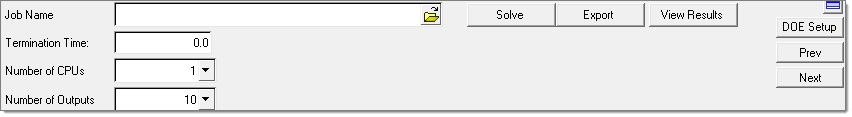Save and Review Results |

|

|

|

|
|
Save and Review Results |

|

|

|

|
The Solve panel allows you to save the input setup file to a user defined location and launch the analysis from within the panel. Also, the termination times and the animation output frequencies can be controlled before saving the input files. The View Results button launches HyperView. The Export button allows you to simply export the deck without submitting the job.