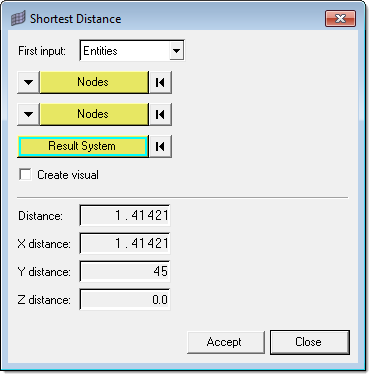Shortest Distance dialog |

|

|

|

|
|
Shortest Distance dialog |

|

|

|

|
In the Shortest Distance dialog, find and measure the shortest distance between two selections of entities, or a coordinate location and a selection of entities. Not all entity types are supported, but more are expected to be added in the future.
The tool is accessed in several locations:
| • | Geometry > Check > Nodes > Shortest Distance |
| • | Geometry > Check > Points > Shortest Distance |
| • | Geometry > Check > Lines > Shortest Distance |
| • | Geometry > Check > Surfaces > Shortest Distance |
| • | Geometry > Check > Solids > Shortest Distance |
| • | Mesh > Check > Nodes > Shortest Distance |
If the First input drop-down is set to Entities, the measurement is performed between two selections of entities. The entity types for each selection can be different.
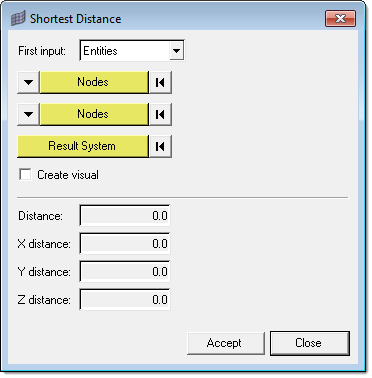
If the First input drop-down is set to Coordinates, the measurement is performed between a coordinate and a single selection of entities.
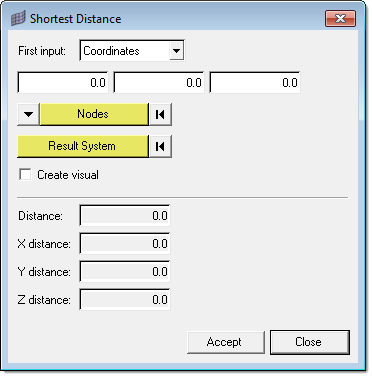
The Result System collector allows you to select a coordinate system in which the results are output. If no system is selected, the global system is used.
The Create visual option is used to visualize the location and distance of the measurement. A component named ^Measure is created with a single plot element between the two locations that define the shortest distance as found by the tool. A tag named ^Measure is also created and associated to the plot element, and it shows the value of the distance as found by the tool. These two entities are deleted once the tool is closed.
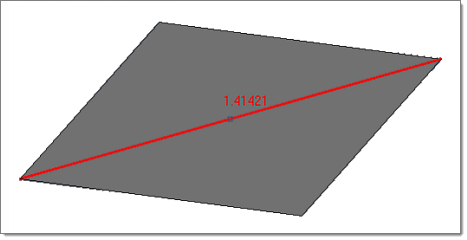
The distance values are summarized in the bottom of the dialog after clicking Accept. The labels on the component distance values are updated based on the type of result system selected (X/Y/Z for rectangular, R/T/Z for cylindrical and R/T/P for spherical).
Below is an example of a spherical result system output: