Adding Files and Folders |

|

|

|

|
|
Adding Files and Folders |

|

|

|

|
By selecting individual or groups of files and/or folders, contents can be added to libraries in bulk.
To add files and folders to a library, follow the steps below.
| 1. | Select the folder under which you want to add the new contents, and select Add Files and Folders. The Select Files/Folders dialog displays. |
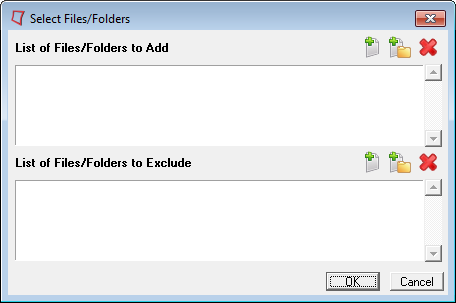
| 2. | In the top portion of the dialog, you can click the Add Files |
| 3. | You can exclude individual files or folders by adding them in the bottom portion of the dialog. |
For information on querying, see the topics under Index a Folder.