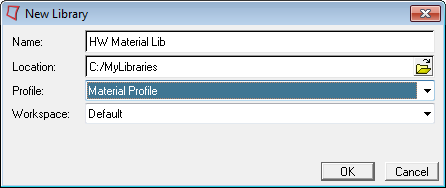To create a Material Library:
| 1. | Select Personal from the Repository pull-down menu. |
| 2. | Select New Library from the Library pull-down menu. A New Library dialog displays. |
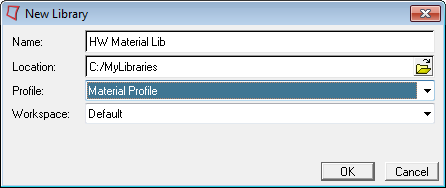
| 3. | Specify the following information for your new library. |
| • | Name: The name of your library. |
| • | Location: The folder in which the library database will be created. |
| • | Profile: Allows you to specify General, CAE, or Material Profile. Select Material Profile. |
| • | Workspace: The initial workspace to use for the new library. From the workspace pull-down you can select an existing workspace or create a new one. |
See Also:
Create New Library
Data Authoring