Material Library |

|

|

|

|
|
Material Library |

|

|

|

|
HyperWorks Collaboration Tools comes with an out-of-the-box profile, which is tailored specifically for organizing and managing material information and data. The HyperWorks Material Library provides you with rapid access to incorporate or group material information required by their simulations, and it assures that material properties used in simulations are up-to-date and accurate. Because it is built on the HyperWorks Desktop Collaboration Tools framework, it is seamlessly integrated into the HyperWorks Desktop. Therefore, you do not have to leave your pre-processor to find needed information. In addition, information can be seamlessly imported into the pre-processor, eliminating the need to locate required information and errors associated with manually entering data.
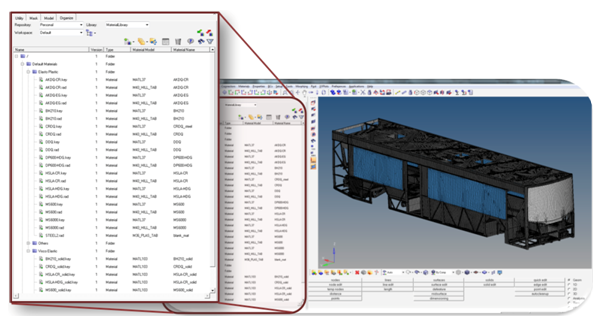
The following sections provide documentation on the features of the HyperWorks Material Library as well as serve as a tutorial by providing step-by-step instructions using available sample files from the demo files available with the HyperWorks installation. Since the Material Library profile is built on the Collaboration Tools framework many features are available beyond those described below. Refer to the complete HyperWorks Desktop Collaboration Tools documentation for more descriptions.