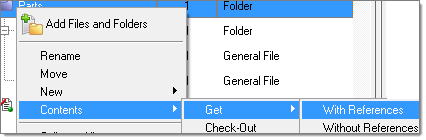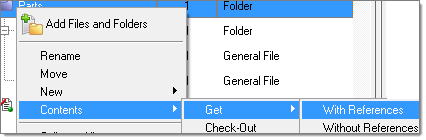This interface comes with basic features, and you are likely to experience some limitations with:
| • | Saving or exporting a solver deck file such as Adams or MotionSolve into the library from MotionView, which is not supported. Solver and result files can be uploaded into the library separately through the Organize browser. |
| • | CAD Import and FlexTools dialogs in MotionView do not interact with collaboration tools. |
| • | Adding a .mdl file to the library from a disk does not automatically include all other files referenced by the MDL. These files need to be added to the library and references changed in the model manually. |
| • | If a model in the library is being saved that contains a reference file pointing to a disk path, the reference file will not be added to the library upon saving the model. |
| • | H3D is categorized as a result file content and has no classifications based on the type of H3D. |
| • | While working with assembly mdls, the data and definition files are not brought into the workspace automatically. An easy way to work around this is to get all of the content from the parent folder, as shown below: |