Importing and Exporting Contents |

|

|

|

|
|
Importing and Exporting Contents |

|

|

|

|
You can export and create a new library with selected contents from your active library. The library containing the exported contents is a fully functional portable library, which contains only the exported contents. The library can be added or imported by other users and modified as needed. Keep in mind that you cannot export two versions of any content.
You can import one library into another, updating the active library with contents contained in the library being imported.
When importing, you will see the Import Library dialog, which provides important information about the contents that will be imported.
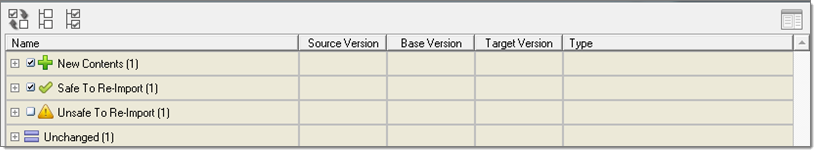
Within the dialog the libraries and content versions are referred to as follows:
Name |
Description |
Source Version |
Version of a content in the library being imported, that is the source library |
Base Version |
Version of a content at the time it was exported from the original library |
Target Version |
Version of a content in the library being imported, that is the target library |
Exported contents always become version 1 in the exported library.
The information displayed in the Import Library dialog is organized into the following sections:
Section |
Description |
New Contents |
Contents that exist in the source library but not in the target library. Upon import, these contents will be created in the target library. |
Safe to Import |
Contents that exist in both the source and target libraries and have been modified in the source library but not the target library. Upon import, the content will be updated, and its version will be incremented in the target library.
|
Unsafe to Import |
Contents that exist in both the source and target libraries and have been modified in both libraries. If imported, the content will be updated and its version will be incremented in the target library. This is potentially unsafe because an updated version in the target library will be superseded by the newly imported content. However, no information will be lost because the version(s) that have been updated in the target library are still available in the Version History panel. |
Unchanged |
Contents that exist in both the source and target libraries and have been unchanged in the source library. These contents will not be imported. |
If contents have already been selected, they will appear in both the left hand and right hand panels of the dialog.
The library will be exported in the specified location. The library can now be added or imported by any user where it can be modified as required and added or re-imported as needed. |
|