Session Files and MotionView |

|

|

|

|
|
Session Files and MotionView |

|

|

|

|
MotionView model related information can be saved to the HyperWorks Desktop session (*.mvw) using the Inline or Reference methods.
MotionView Model information in the MDL language is saved in the .mvw file within the *BeginModel() block (see the example below):
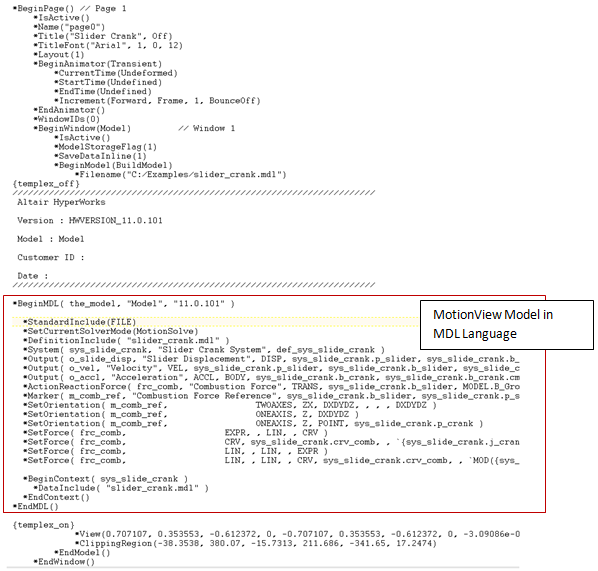
The *Filename immediately under *BuildModel() refers to the file name of the model in the MotionView client. The file specified in the example above acts as the file name to the model which will be saved using File > Save > Model. Therefore when an inline session file like the one above is opened by clicking File > Open > Session, the MotionView client will read from the 'inline' portion of the session file and not from the .mdl file referred to in the *Filename() block.
To save a model as Inline, in the Session browser, toggle the Sessions Data Type to Inline as shown below:
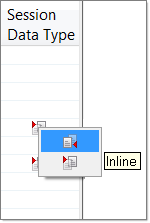
MotionView model information in the MDL language is saved into the MotionView Model file (*.mdl), and this file is referred in the .mvw file using the *FileReference() statement within the *BeginModel() block. This is the default choice of saving MotionView model information in a session file.
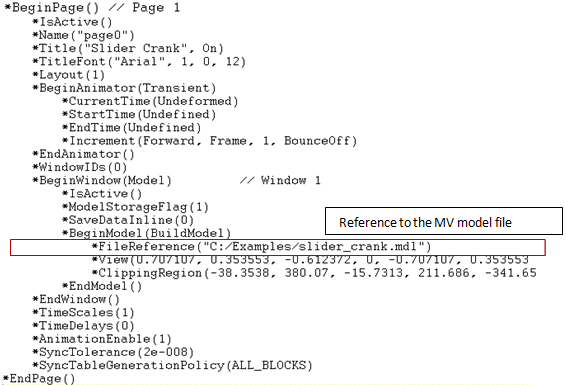
The file specified in *FileReference is used to open the model in MotionView client when the .mvw file is opened using File > Open > Session. The file name is automatically set to the specified file.
To save a model as Reference, in the Session browser, toggle the Sessions Data Type to Reference as shown below:
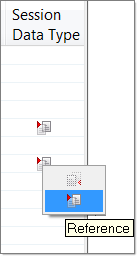
In the event that the model is unnamed (not saved to an .mdl file), saving the session will save the model as 'inline' even if the Session Data Type is set to Reference, or when the Save Model File is turned off.