Energy Distribution Analysis - Study Tab |

|

|

|

|
|
Energy Distribution Analysis - Study Tab |

|

|

|

|
From the Study sub-tab, you can perform a Partial sum, Modify energy, or Energy overlay response study. To enable this option, you must first plot the energy contribution curves.
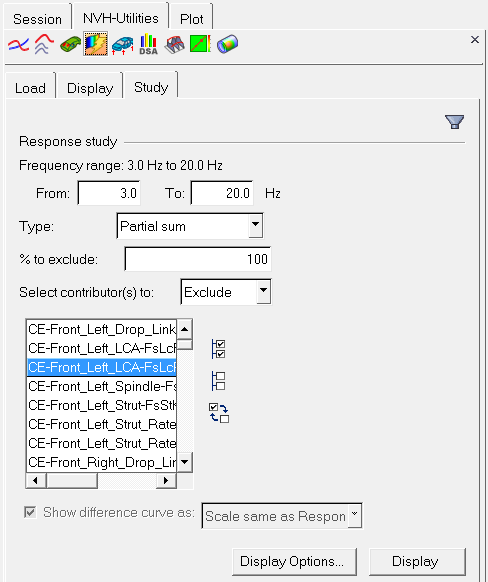
NVH-Utilities Browser - Study tab (Energy Distribution Analysis)
Option |
Description |
||||||
Frequency range |
Indicates the available range, based on the frequencies that your energy distribution analysis has performed. Using the From and To fields, you can customize your own frequency range. |
||||||
Type |
The type of response study. Partial sum - Select energy distribution to exclude from the total system energy, with an optional percentage to exclude. |
||||||
% to Exclude |
Optional field that allows you to exclude a percentage of the energy distribution from the total system energy. You can also filter energy contributors to a smaller set by clicking the Filter Contributors dialog icon, |
||||||
Select contributors(s) to |
Select the energy distribution that you want to exclude or include in the response study.
|
||||||
Show difference curve as |
Shows a difference curve between the original energy distribution analysis response and the Partial sum or the Modified energy energy distribution analysis response curves. % of response - The difference curve shows the difference as a percentage of the original energy distribution analysis response. Scale same as response - The difference curve shows the difference using the same scale as used in the response plot. |
||||||
Display Options |
Launches the Display Options dialog, which allows you to further customize the plot. |
||||||
Display |
Displays the response study plot once your selections are complete. |
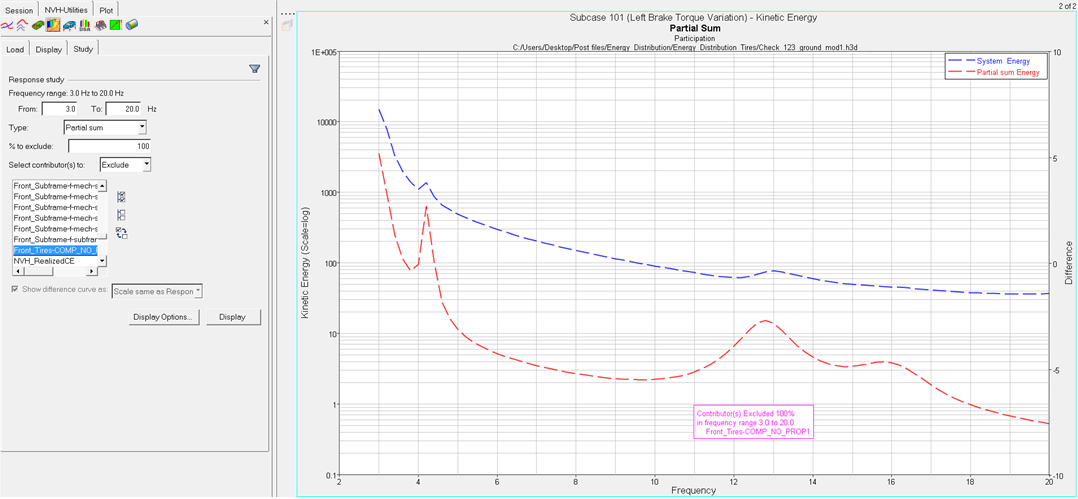
NVH-Utilities Browser - Study tab > Partial sum plot (Energy Distribution Analysis)
Energy Distribution Analysis - Load Tab