Modal/Panel Participation - Study Tab |

|

|

|

|
|
Modal/Panel Participation - Study Tab |

|

|

|

|
From the Study sub-tab, you can perform a Partial sum or Contributor overlay response study. To enable this option, you must first plot the modal/panel participation curves.
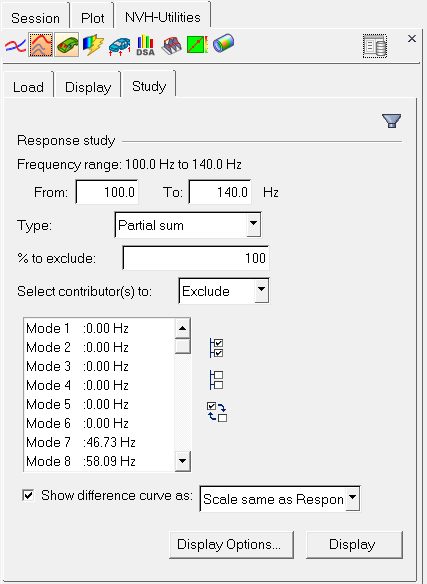
NVH-Utilities Browser - Study tab (Modal/Panel Participation
Option |
Description |
||||||
|---|---|---|---|---|---|---|---|
Frequency range |
Indicates the available range, based on your PFMODE.PCH or .f06 file. |
||||||
Type |
The type of response study. Partial sum study - Select a number of contributors to exclude from the response, with an optional percentage to exclude. Contributor overlay - Select specific contributors to overlay with the response. Randomization – Select modes/panels for randomization. |
||||||
% to Exclude |
Optional field that allows you to exclude a percentage of the contributors from the response. |
||||||
Randomization Options |
These options are active only when the Randomization option is chosen from the Type drop-down menu. You can enter the number of randomization runs in addition to the magnitude and phase for the randomization of modes/panels. |
||||||
Select contributor(s) to: |
Select the mode/panel or modes/panels that you want to exclude or include in the response study.
|
||||||
Show difference curve as |
Shows the difference between the original curve and the partial sum curves. To determine how the difference curve is displayed, select one of the following options from the drop-down menu: % of Response Select same as Response |
||||||
Display Options |
Launches the Display Options dialog, which allows you to customize the response study plot, including scale, weighting, and the plot layout. |
||||||
Display |
Click Display to display the response study plot once your selections are complete. |
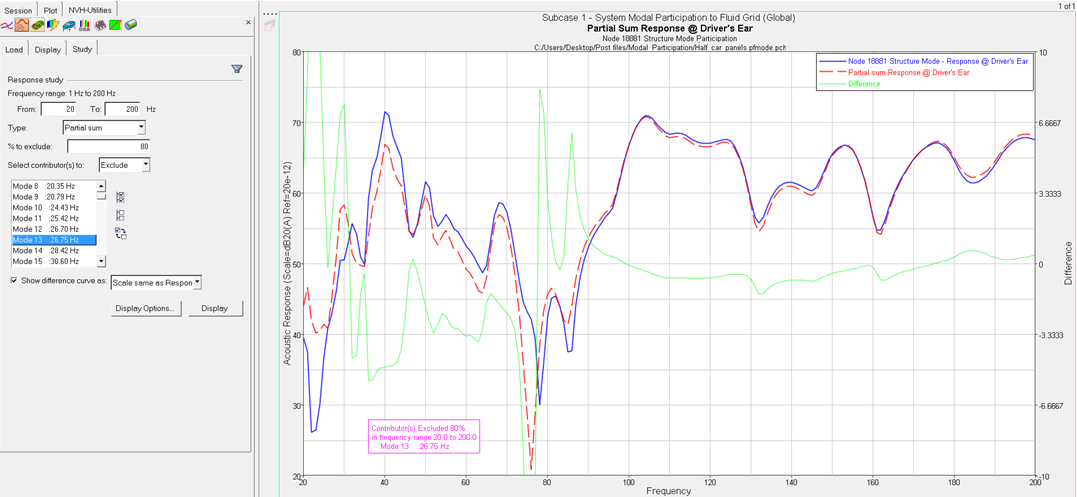
NVH-Utilities Browser – Response Study Plots (Modal/Panel Participation)
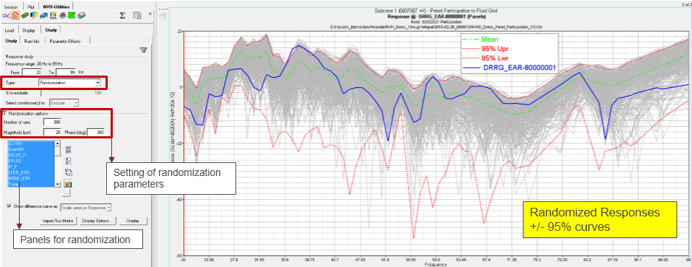
NVH-Utilities Browser – Randomization Plots (Modal/Panel Participation)
Modal/Panel Participation - Load Tab