Plot Browser - Page View |

|

|

|

|
|
Plot Browser - Page View |

|

|

|

|
While any Plot Browser view type is selected (Plots, Curves, Legends, and so on) you can select the page folder at the top of the Plot Browser tree to display its properties in the lower half of the Plot Browser (Properties Table).
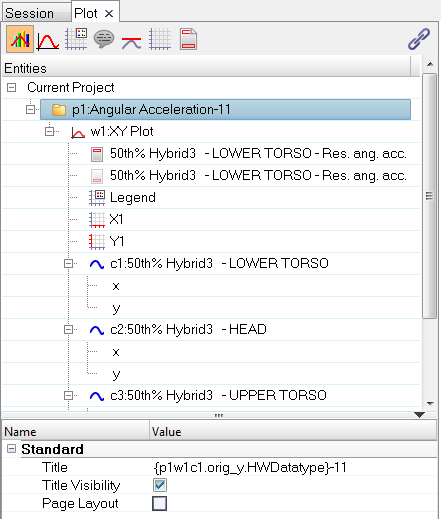
The properties displayed include:
Option |
Description |
Title |
Displays the page title as unevaluated Templex code. |
Title Visibility |
Check the box to display the title on the page. |
Page Layout |
Indicates the current page layout. To change the page layout from the Plot Browser, click the icon to display the page layout options and make your selection.
|