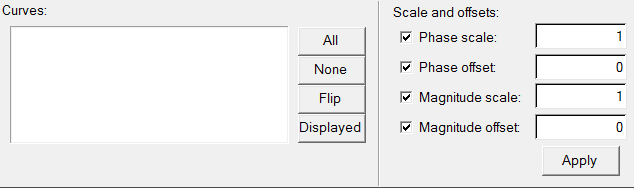Curve scaling, offsets, and axis assignments can be applied to multiple curves using the Scales, Offsets, and Axis Assingments panel,  .
.
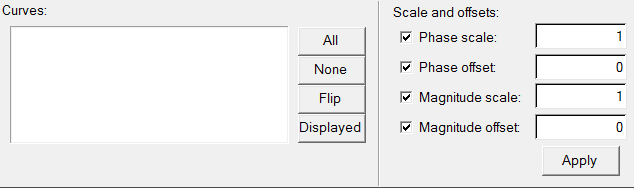
Scales, Offsets, and Axis Assignments panel
Option
|
Description
|
Curves
|
The curves in the active window are displayed in the Curves list. Curves must be either selected from the list or picked from the window in order to apply any scaling or offsets. Settings apply only to selected curves. Selected curves are highlighted in the list.
|
Scale and Offset
|
When a data vector is scaled, the vector is multiplied by a specified value. The source data values are not actually altered. Multiple curves can be scaled simultaneously.
Offsetting a data vector shifts the data along the corresponding axis. Multiple curves can be offset at the same time.
You can enter math expressions, such as converting inches to meters, in the scale and offset fields.
|
How do I...
| • | Click All to select every curve in the list. |
Or
| • | Click None to deselect all highlighted curves in the list. |
Or
| • | Click Flip to exchange the currently selected curves for the unselected curves in the list. |
Or
| • | Click Displayed to select the curves in the list that are currently displayed in the active window. |
|
| 1. | From HyperGraph 2D, select the Polar Plot plot type from the plot type option menu. |
| 2. | From the toolbar, select the Scales, Offsets, and Axis Assignments panel. |
| 3. | From HyperGraph 2D, select the curves to be scaled from the list. |
| 4. | Activate the Phase scale check box. |
| 5. | Enter a multiplier in the text box. |
| 6. | Click Apply to accept the new scaling values. |
The selected curves are scaled along the phase axis.
|
| 1. | From HyperGraph 2D, select the Polar Plot plot type from the plot type option menu. |
| 2. | From the toolbar, select the Scales, Offsets, and Axis Assignments panel. |
| 3. | Select the curves to be scaled from the list. |
| 4. | Activate the Magnitude scale check box. |
| 5. | Enter a multiplier in the text box. |
| 6. | Click Apply to accept the new scaling values. |
The selected curves are scaled along the mag axis.
|
| 1. | From HyperGraph 2D, select the Polar Plot plot type from the plot type option menu. |
| 2. | From the toolbar, select the Scales, Offsets, and Axis Assignments panel. |
| 3. | Select the curves from the list or pick them from the window. |
| 4. | Turn on the Phase offset check box. |
| 5. | Enter the distance to shift the curves in the Phase offset text box. |
| 6. | Click Apply to accept the new scaling values. |
The data is shifted to the right for positive values and to the left for negative values.
|
| 1. | From HyperGraph 2D, select the Polar Plot plot type from the plot type option menu. |
| 2. | From the toolbar, select the Scales, Offsets, and Axis Assignments panel. |
| 3. | Select the curves from the list or pick them from the window. |
| 4. | Turn on the Magnitude offset check box. |
| 5. | Enter the distance to shift the curves in the Magnitude offset text box. |
| 6. | Click Apply to accept the new scaling values. |
The data is shifted up for positive values and down for negative values.
|