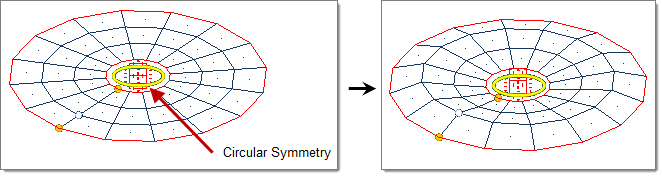Circular Symmetry - Example |

|

|

|

|
|
Circular Symmetry - Example |

|

|

|

|
The mesh on the left is before morphing; the mesh on the right is after morphing. The icon for circular symmetry is a circle at the origin of the symmetry system lying perpendicular to the selected axis. The highlighted handle is moved. Note how the handles act on the mesh as if they are circles about the selected axis. This type of symmetry is very useful for keeping a circular part circular while manipulating its shape.