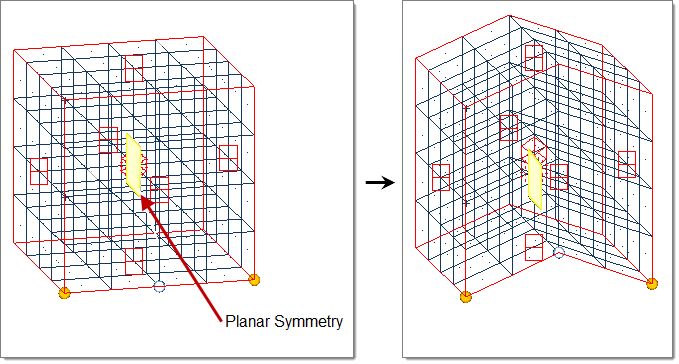Planar Symmetry - Example |

|

|

|

|
|
Planar Symmetry - Example |

|

|

|

|
The mesh on the left is before morphing; the mesh on the right is after morphing. The icon for planar symmetry is a shaded rectangle perpendicular to the symmetry system's selected axis. The highlighted handle is moved. Note how the handles act on the mesh as if they were perpendicular planes. This type of symmetry is very useful for manipulating the shape of regular sections along their length without changing their profile.