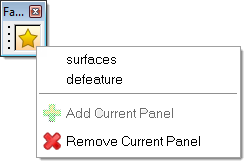On the Favorites toolbar, you can save and access a menu that lists your favorite panels. HyperMesh saves the favorite panels list and restores it accordingly when you start a new session.
The Favorites toolbar is accessible in all user profiles. It is turned on and docked, by default, to the right of the Visualization toolbar. To turn the Favorites toolbar on and off, click View > Toolbar > Favorites.
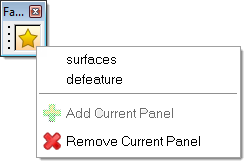
How Do I...
| 1. | Open the panel you wish to save to the favorite panels menu. |
| 2. | On the Favorites toolbar, click  . . |
| 3. | On the favorite panels menu, click Add Current Panel. |
|
| 1. | On the Favorites toolbar, click  . . |
| 2. | On the favorite panels menu, click the panel you wish to open. |
|
| 1. | Open the panel you wish to remove from the favorite panels menu. |
| 2. | On the Favorites toolbar, click  . . |
| 3. | On the favorite panels menu, click Remove Current Panel. |
|