Design Interpretation - OSSmooth |

|

|

|

|
|
Design Interpretation - OSSmooth |

|

|

|

|
OSSmooth is a semi-automated design interpretation software, facilitating the recovery of a modified geometry resulting from a structural optimization, for further use in the design process and FEA reanalysis. The tool has two incarnations: a standalone version that comes with the OptiStruct installation, and a dependent version that is embedded in HyperMesh.
OSSmooth can be used in three different ways: OSSmooth for geometry, FEA topology reanalysis, and FEA topography reanalysis.
OSSmooth (for geometry) has several uses and can be used to:
| • | Interpret topology optimization results, creating an iso-density boundary surface (Iso-surface). |
| • | Interpret topography optimization results, creating beads or swages on the design surface. |
| • | Recover and smooth geometry resulting from a shape optimization. |
| • | Reduce the amount of surface data from a given set of triangular patches by combining smaller patches. |
| • | Smooth surface data given as triangular patches. |
For FEA topology reanalysis and FEA topography reanalysis, OSSmooth can be used to:
| • | Preserve component boundaries for multiple design components. |
| • | Recover geometry with or without an artificial layer of elements around a non-design space optionally. |
| • | Tetramesh Iso-surfaces ‘by property’. |
| • | Preserve boundary conditions upon geometry recovery to enable quick reanalysis. |
The following flowchart provides an overview of how OSSmooth works to interpret optimization results from OptiStruct:
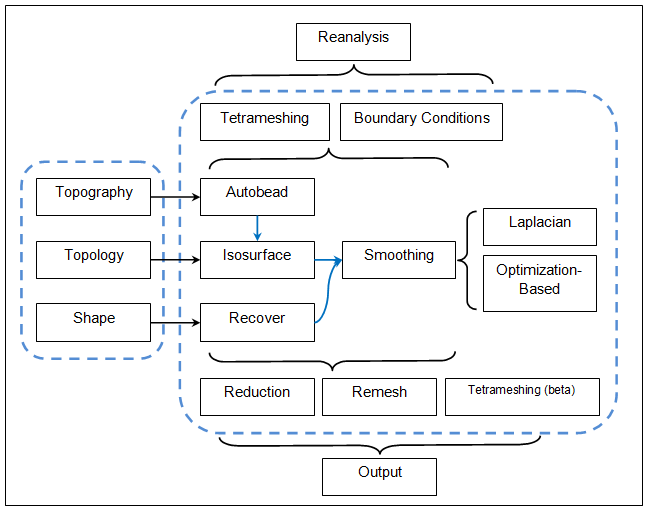
Each of the three applications of OSSmooth has a corresponding sub-panel in the OSSmooth panel in HyperMesh. OSSmooth (for geometry) is generally used to recover geometry by interpreting topology, topography, and shape optimization results, while FEA topology and FEA topography are used to generate recovered geometry with boundary conditions for FEA reanalysis.
OSSmooth (for geometry) requires a parameter file (generally has the file extension .oss) to run. This parameter file may be generated from the OSSmooth panel in HyperMesh, or it may be generated manually through a text editor. At the completion of an optimization run, OptiStruct automatically exports an OSSmooth parameter file <prefix>.oss with certain default settings depending on the type of optimization run. The second order option has been added for parameters in the OSSmooth panel.
In addition to the parameter file, OSSmooth (for geometry) also requires the input file (<prefix>.fem), the shape file (<prefix>.sh), and/or the grid file (<prefix>.grid) from an OptiStruct run. The grid file <prefix>.grid contains the grid point locations after a topography or shape optimization and is output at the end of a topography or shape optimization run. The shape file, <prefix>.sh, contains the element density information of a topology optimization and is output at the end of a topology optimization run. If you want to use OSSmooth for topology results which is not from OptiStruct, simple xy data is accepted.
FEA topology requires the input model (<prefix>.fem) to be loaded into HyperMesh before running, which is different from OSSmooth (for geometry). It also requires the shape file (<prefix>.sh) generated by a topology optimization. For processing of the non-design elements, two options (Keep smooth narrow layer around and Split all quads) are provided to recover geometry.
FEA topography requires a grid file (<prefix>.grid) to run. Similar to FEA topology, it also requires that the input model (<prefix>.fem) be loaded into HyperMesh first, with the option for iso-surface that performs the same functionality as FEA topology.
| Note: | OSSmooth currently does not recognize OptiStruct long-format input data. A possible work-around for this problem is to import the long-format input file into HyperMesh and export it using the regular OptiStruct template before running OSSmooth. The interpreted design from OSSmooth can be exported as a finite element mesh in the bulk data format, as IGES surfaces, as a stereolithography file, or as a Hyper3D file. |
Interpretation of Topology Optimization Results
Interpretation of Topography Optimization Results
Interpretation of Composite Free Sizing Optimization Results
Shape Optimization Results, Surface Reduction and Surface Smoothing