Load Steps Panel |

|

|

|

|
|
Load Steps Panel |

|

|

|

|
Location: Analysis page
Use the Load Steps panel to create and update collections of load collectors, groups, and output blocks. This panel applies to the Abaqus, Actran, Ansys, Madymo Marc, Permas and Samcef user profiles for HyperMesh. Not all options will apply to each user profile (for example, the Ansys profile only has the loadcols selector, since outputblock and groups do not apply).
For OptiStruct and Nastran user profiles, use the loadsteps panel instead.
The Load Steps panel does not contain any subpanels. Three different entity collectors allow you to select the entities that the load step applies to; any combination of entities can be chosen. The current load step displays in the name = field in the upper left. All actions performed on the panel only apply to the load step displayed in the name = field.
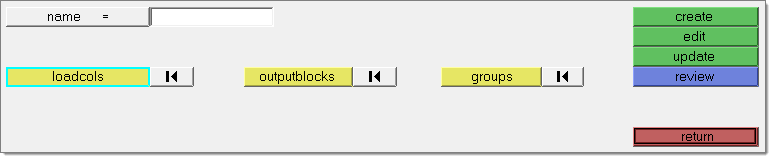
There are no subpanels on the Load Steps panel. All inputs are located on the main panel.
Input |
Action |
name = |
Type in the name of a new load collector that you wish to create, or click the button to pick an existing load step that you wish to edit, update, or review. |
loadcols |
Use this entity collector to select the load collectors that you wish to add to the currently named load step. |
outputblocks |
Use this entity collector to select the output blocks that you wish to add to the currently named load step. |
groups |
Use this entity collector to select the groups that you wish to add to the currently named load step. |
create |
Creates a new load step from the selected load collectors, output blocks, and/or groups. |
edit |
When an existing load step is specified in name =, click this button to open a secondary panel that allows you to view and edit its characteristics such as user comments. |
update |
When an existing load step is specified in name =, use the entity selectors to pick additional entities to be added to it and click update to add them. Alternatively, you can deselect entities from the load step and update to remove them. |
review |
Clicking this button opens a list of predefined load steps; click one to display the entities it contains. |