|
Load Step: Output Request: Data File: Contact Print |

|

|

|

|
|
|
Load Step: Output Request: Data File: Contact Print |

|

|

|

|
Load Step: Output Request: Data File: Contact Print
|
Load Step: Output Request: Data File: Contact Print |

|

|

|

|
|
|
Load Step: Output Request: Data File: Contact Print |

|

|

|

|
In the Contact Print tab, define *CONTACT PRINT for the selected Output block. The following parameters are supported: Nset, Master, Slave, Frequency, Totals, and Summary. Activate/deactivate the check boxes in the tree on the Contact Print tab to add/remove identifier keys in the table. The data lines added in this manner have a gray background, indicating they cannot be manually edited. You may also add user-defined identifiers by typing them directly into the table. User-defined data lines appear with a white background, indicating they are editable.
Right-click on the Data lines table to display menu options. The available options are Cut, Copy, Paste, Add row, and Delete row.
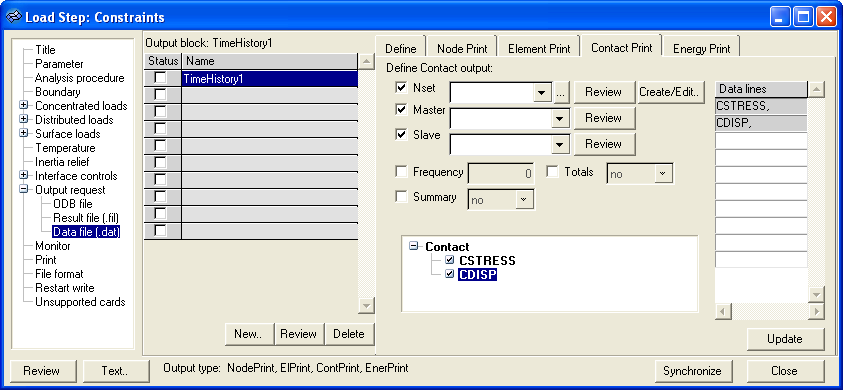
The following buttons are available on the Contact File tab:
Button |
Action |
Create/Edit… |
Opens the Entity Sets panel in HyperMesh. When you finish creating/editing the set, click return. The Step Manager is updated with the new set appearing in the node set list. |
Review |
Reviews the selected node sets, master surface, or slave surface by highlighting them in the HyperMesh graphics. Right-click on the Review button to clear the review selections. |
Update |
Updates the HyperMesh database with the data lines defined in the table and the parameters. |
See Also: