Local BL local mesh controls define local boundary layer settings. Any settings defined in the model mesh controls will be overridden with the BL settings defined in local mesh controls.
Parameters
Available parameters vary depending on the Method you select: Simple, Advanced, User Defined.
Parameter
|
Description
|
Base Surface Mesh Treatment
|
Fixed prohibits selected elements from being modified.
Float enables 2D base elements to be modified, if necessary. Generally 2D base elements with NoBL are modified when refinement zones are defined and/or when the BL imprints on them.
|
First Layer Thickness
|
Specify the thickness of the first boundary layer.
|
First Layer Thickness Method
|
Constant enables a constant thickness to be defined for the first boundary layer of the selection.
As Factor of Base 2D Elements enables a factor, which will be multiplied by the average element size, to be defined. The first layer height for each element equals the average element size multiplied by the factor. This option is useful when the size of 2D elements varies significantly and a constant first layer height is not needed. With this factor, a smooth BL to tetramesh transition for all elements can be achieved.
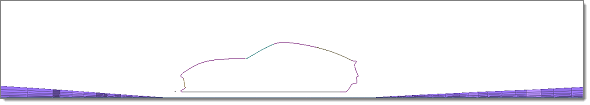
|
Growth Rate
|
Determines how rapidly elements can increase in size as they are created further and further away from features.
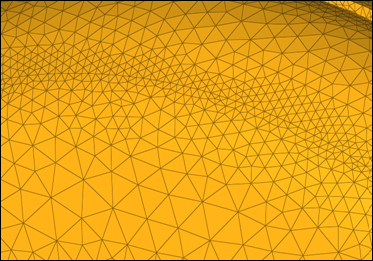
Elements further from the features grow larger with each row.
|
BL Growth Rate Method
|
Constant enables a constant ratio to be defined, which determines how boundary layers grow.
Acceleration enables a growth acceleration for boundary layers to be defined beyond the first few layers. This option acts as a growth rate on the growth rate, but only after the first few initial boundary layers. A Start Acceleration from Layer must be defined first, and then from that layer the acceleration will be started. An Acceleration to the initial growth rate and a Maximum Growth Rate must also be defined.
By default, the first two boundary layers grow by the growth rate described above. However, subsequent layers grow by the growth rate multiplied by the acceleration factor. Thus, if d is the initial thickness, r is the initial growth rate, and a is the acceleration rate, then the thicknesses of the successive layers are d, d*r, d*r*(r*a), d*r*(r*a)^2, and so on.
Aspect Ratio Based enables the growth rate definition for boundary layers to be based on the defined aspect ratio of the final layer. After the first few initial boundary layers, if this type of growth rate method is selected, the rest of the BL will grow to achieve the user defined Final layer height / base ratio.
|
BL Thickness Control
|
Enables this option to enter either the Number of layers or the Total BL thickness.
|
Second Group
|
Helps to get a smooth transition between BL layers and the tet core more quickly, by defining a higher growth rate.
|
Final Layer Height / Base Ratio
|
Defines the ratio between the total boundary layer thickness and the average element size of the base surface elements.
|
Number of Layers
|
Defines the total number of layers to be generated using the specified first layer thickness and growth rate.
|
BL Stopping Criteria
|
Determines what to do when BL has reached the defined criteria for Final Layer Height/Base Ratio.
| • | Chop Off Layers chops off the BL if elements reach the aspect ratio criteria. |
| • | Keep Growing Gr=1 allows the BL to grow until the neighboring elements begin to grow, even if elements reach the aspect ratio criteria with GR =1. |
|
|
Parameter
|
Description
|
Use Global Values
|
Values defined for advanced parameters will be taken from the advanced parameters defined for the model mesh control.
|
Maximum BL Compression
|
Enables BL compression, or squeezing, when there is not enough space available for the BL to grow. The BL will try to compress by the max BL compression factor first. For example, if the original total BL height is defined as 1, with a 0.4 max BL compression, the BL layers will try to be compressed until 0.6 of the total height is reached. Once the BL is compressed to this value, the mesher will start chopping off layers if there is not enough space.
A value of zero enforces no BL compression, which is useful when you want to maintain the BL height; a value of one enables the maximum possible compression.
Recommended range: 0-0.6
|
Minimum BL Thickness / Base Ratio
|
Due to close proximity, the BL will sometimes only be able to generate one to two layers (a very small total BL height at that location). At that location, it might be possible that the transition between BL layers and the tetra core is bad. With this factor, if the total BL height is less than the defined factor base size, all of the BL layers will be chopped off.
By default, this value is zero, which disables the effects of this parameter.
|
|
|







