|
ANSYS Section Macro |

|

|

|

|
|
|
ANSYS Section Macro |

|

|

|

|
ANSYS Section Macro
The Section macro creates and defines section cards for beam and shell sections. You can create new section, edit existing sections, and use the HyperBeam application to create and edit beam section and associate them to section cards.
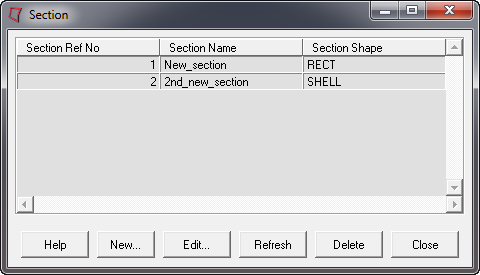
The following buttons are available on the Section macro dialog:
Button |
Action |
Help |
Provides information about the macro. |
New… |
Opens the Create Section Dialog, from which you can specify parameters for a new section and create it. |
Edit… |
Opens the Edit Section Dialog, from which you can review and change parameters for an existing material that is selected in the table. |
Refresh |
Refreshes the HyperMesh database with changes you made through the Material macro. |
Delete |
Deletes the section card(s) that is selected in the table. |
Close |
Closes the Section macro dialog. |
Right-clicking on a row displays a context menu with the option to delete unused sections. Selecting this option can help you clean up your model by deleting unused sections.
You can also edit sections, edit section properties, and delete sections from the menu that appears when you right-click in the table when a row/section is selected.
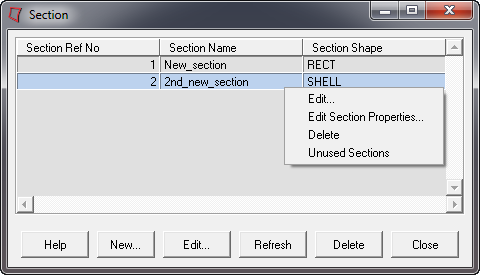
See Also: