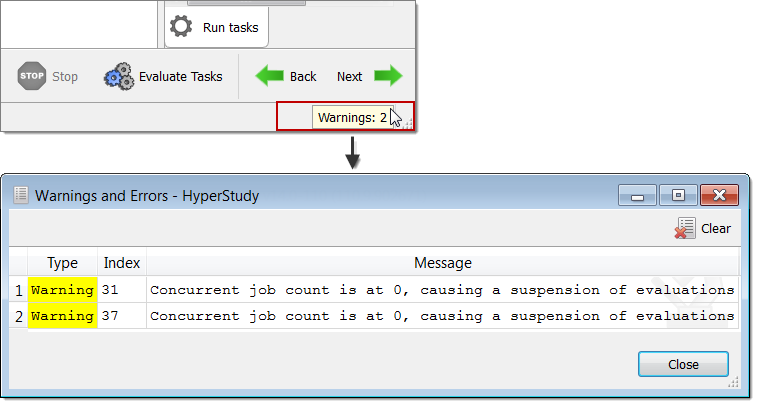Status Bar |

|

|

|

|
|
Status Bar |

|

|

|

|
The Status Bar, located at the bottom of HyperStudy, displays supplemental information about your study.
The right-side of the status bar displays information about the step you are currently on.
The example status below reads /Beverage Can/Setup (Nominal Run, 1 Steps)/Evaluate. This status indicates that you are currently in the Evaluate step of the Setup in the Beverage Can study and will be performing a nominal run.
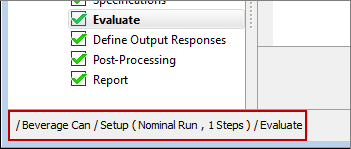
The left-side of the status bar displays the number of errors and warnings in the current study. Click the message in the status bar to view a detailed list of the warnings and errors.
The example status below reads Warnings: 2. This status indicates that there are two warnings in the current study. Clicking the message displays a detailed list of the two warnings.