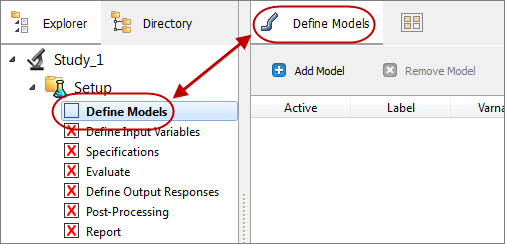Study Contents |

|

|

|

|
|
Study Contents |

|

|

|

|
In HyperStudy, a study is a self-contained project (saved into a study file, with a .xml extension) in which models, variables, output responses, and approaches are defined. The HyperStudy GUI was designed to guide you through a series of steps to set up a study and/or to add an approach. Each step must be completed before progressing on to the next step.
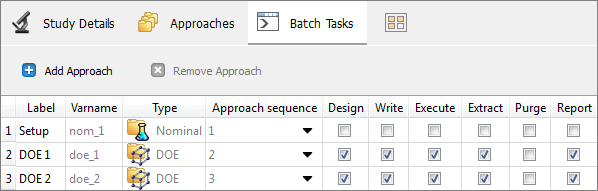
When you create a study or open an existing study, the study opens in the Explorer, and any files associated with the study will be displayed in the Directory. Specify the directory location when you create a study. When opening an existing file, the directory location defaults to the location of the file selected.
As you navigate through the Explorer (by clicking on the steps), related information becomes available in the work area for development or analysis (as with Define Models in the image below). Often, several tabs will be displayed in the work area.