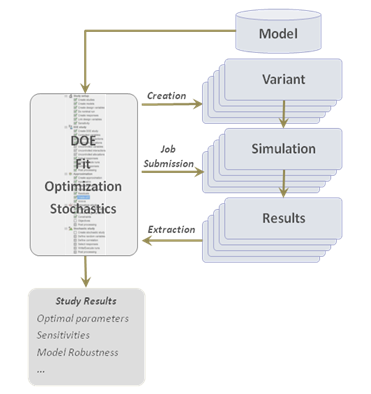Term
|
Description
|
|
|
A HyperStudy session or .xml file that contains the study Setup and study approaches. Among other objectives, you can setup a study to understand the relationship between the input and output of a system in order to find the best design for a given design criteria.
|
|
|
A model is part of a study. It is the model of the system that is subjected to a study. In each study, you can add one or more models.
Types of models include:
|
|
|
System parameters that you can change to improve the system performance.
Examples of input variables are beam dimensions, material properties, diameter, and number of bolts.
|
|
|
A specification is a set of requirements the study Setup or approach needs in order to run.
|
|
|
Runs one simulation where the input variable's values are set to the initial values.
|
|
|
Checks the study setup and the design space using three runs. The first run sets all of the input variables to their nominal values, the second run sets all of the values to their lower bounds, and the third run sets all of the values to their upper bounds.
|
|
|
Evaluates design alternatives for a study where the input variable values increase in equal increments.
|
|
|
A measurement of system performance. For example: weight, volume, displacement, stress, strain, reaction forces, and frequency.
|
|
|
A study approach is a specific set of steps taken to study the mathematical model of a design. In HyperStudy, there are four different approaches:
Each approach serves a different purpose in the design study. The required steps for each approach may be unique. For example, you can use the DOE approach if you need to learn the main factors affecting your design, but you need to use the optimization approach if you want to find the design that achieves the design objectives while satisfying design requirements.
|
|
|
A series of tests in which purposeful changes are made to the input variables to investigate their effect upon the output responses and to get an understanding of the global behavior of a design problem.
|
Levels
|
The number of levels per variable to be considered, depends on the level of non linearity in the problem. Two levels are sufficient for a linear model, whereas three levels are required for a quadratic model.
|
|
|
If the effects line is horizontal, it implies that the input variable has no effect on the output response of interest. As the line becomes more vertical, the effect on the output response of interest is greater. A positive slope indicates that changing the parameter value will result in a direct change to the output response, whereas a negative slope indicates an inverse association.
|
|
|
A Fit approach is used to construct a mathematical function that best fits to a dataset imported from a DOE or a stochastic approach. This mathematical function can then be used instead of the exact solvers in other approaches to save computational resources.
|
|
|
A collection of designs that are used to build a response surface.
|
|
|
A collection of designs that are used to verify the quality of a response surface.
|
|
|
The difference between the response value from the solver and the response value from the response surface is the error, or the residual. The residual plot can be used to determine which runs are generating more error in the model.
|
|
|
Diagnostics help to assess the accuracy of the response surface.
|
|
|
An Optimization approach is a mathematical procedure used to determine the best possible design for a set of given constraints, by changing the input variables in a defined manner.
|
|
|
Any output response functions of the system to be optimized. The output response is a function of the input variables. Examples: Mass, Stress, Displacement, Frequency, etc.
|
|
|
Bounds on output response functions of the system that need to be satisfied for the design to be acceptable.
|
|
|
Set of input variables along with the minimized (maximized) objective function that satisfies all of the constraints.
|
|
|
Stochastic approaches are used in order to study the effects of design variations in the design performance. These variations may occur due to manufacturing, operating environment, etc. The result of a stochastic analysis is an output response value with a distribution.
|
|
|
Analysis to find the probability with which a design will fail or succeed.
|