Approaches |

|

|

|

|
|
Approaches |

|

|

|

|
Once study Setup is complete, an unlimited combination of approaches can be added to a study. Regardless of approach type, the same basic operations are used to add, copy/add, and delete an approach. An overview of each approach is available: DOE, Fit, Optimization, and Stochastic.
The same steps are used to develop each approach, with the exception of Fit, which includes a step to select matrices. All of the steps are explored in detail in the Approach Steps chapter.
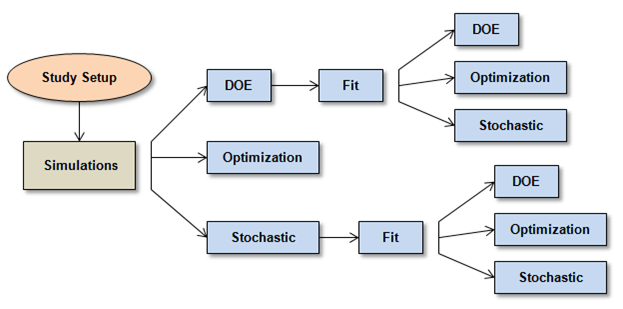
How do I...
Once a study has been set up, approaches can be added.
Or Click Edit > Add Approach from the menu bar.
Or In the Report step, click Next from the work area. When you click Next, HyperStudy displays a context sensitive menu (if this operation is possible), and you can select Add Approach.
|
|
|