Entities Tab |

|

|

|

|
|
Entities Tab |

|

|

|

|
The Entities tab allows you to select/change the entity types that are displayed in the Results browser. The options that are available depend upon the currently selected view mode.
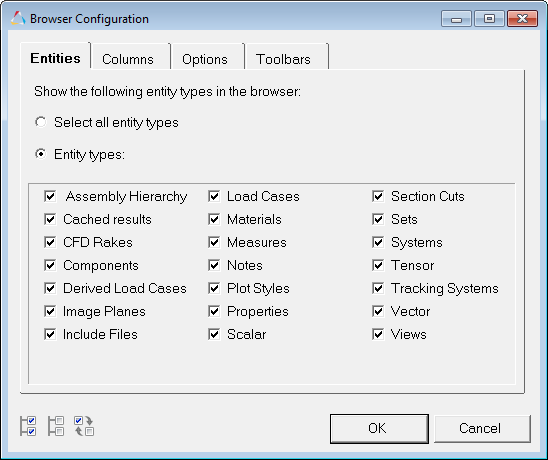
Entities tab on the Browser Configuration window
| • | To show all of the entity types that the currently-loaded model possesses, click Select all entity types. |
| • | To select entity types manually, click Entity types and then activate the check boxes next to each desired entity type. A check mark indicates that the entity type will display in the browser. You can also use the Select All, Select None, and Select Reverse buttons in this mode. |