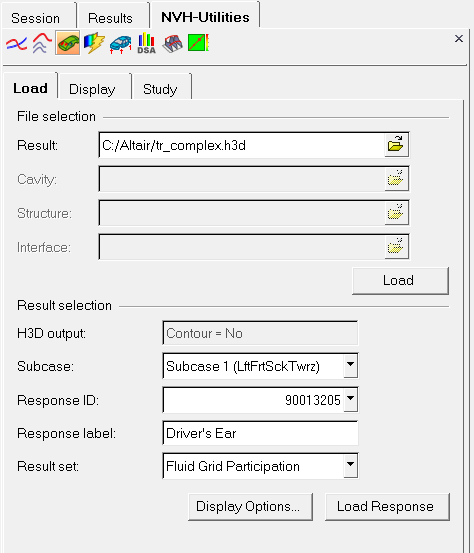The Grid Participation utility, located in the NVH menu, allows you to plot panel grid participation results from an Hyper3D (.h3d), OptiStruct PCH (.pch), OptiStuct RES (.res), or MSC NASTRAN/OptiStruct OP2 (.op2) file, and then use advanced scaling contour capabilities in HyperView to isolate key contributing areas.
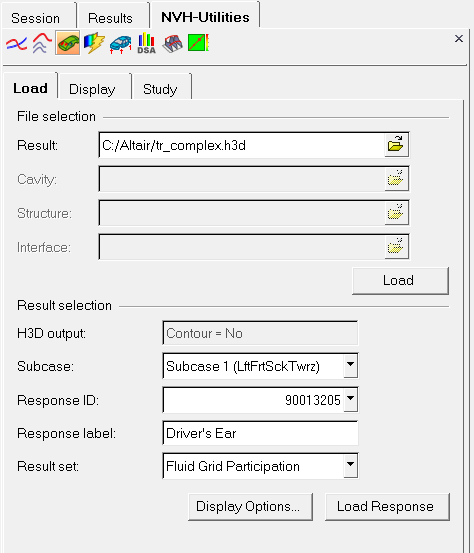
NVH Menu/Grid Participation Utility
The files that are needed for post-processing are:
| - | PFGRID.h3d - which contains the participation data output, as well as information regarding the fluid-structure grids and elements. |
| - | PFGRID.op2 – which contains the participation data output, as well as information regarding the fluid-structure grids and elements. |
| - | PFGRID.pfmode.pch – which contains the participation data output. |
| - | PFGRID.interface - which contains information regarding the fluid-structure interface grids and elements. |
| Note | For detailed information on how to run a grid participation output from OptiStruct, see the OptiStruct online help. |
See Also:
Introduction to Acoustic Grid Participation
Structure and Fluid Grid Participation
Analyzing Grid Participation Plots
Using Plots to View Grid Participation